Share a Chat
Share your BlueGPT conversations securely
🌟 Sharing Features
Easily share your conversations while maintaining control over your data:
- Secure links
- Access control
- Selective message sharing
- Revocation possible
📤 Sharing Methods
1. From the Conversation
- Open the conversation to share
- Click the "Share" button in the top right
- Enable the "Share conversation" option
- Copy the generated link
2. From the Chat List
- Locate the chat in the left column
- Click the share icon
- Configure sharing options
- Copy and share the link
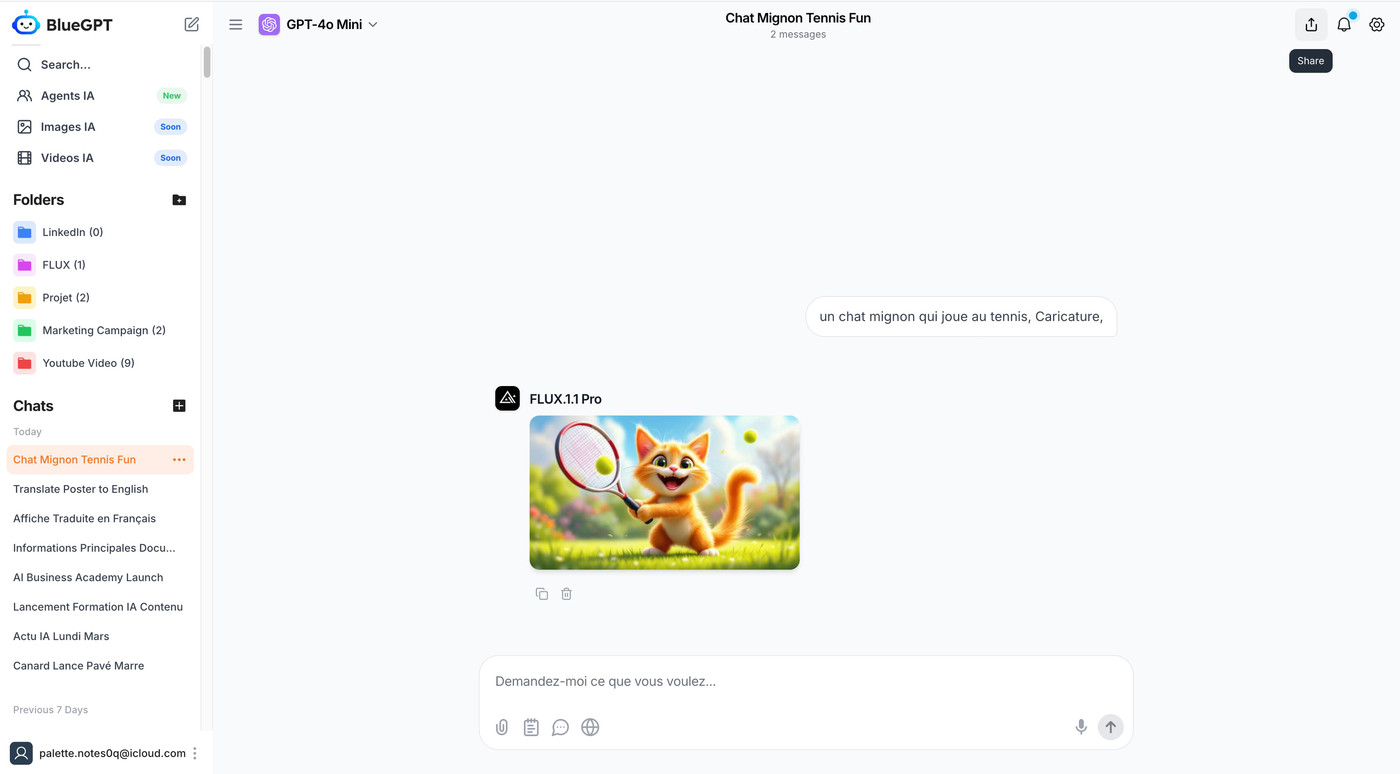
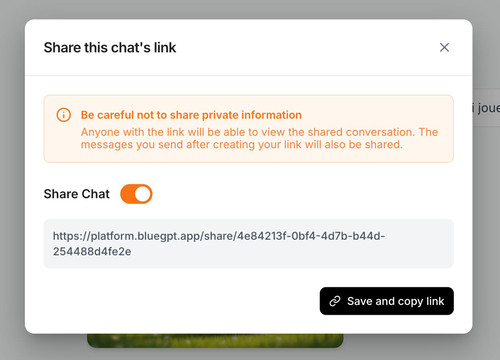
💡 Sharing Tips
- Review content before sharing
- Share directly to applications (Slack, Teams, etc.)
- Revoke access if needed
