Image Models
Discover the best AI models for generating images with BlueGPT
🎯 Overview
To generate images with BlueGPT, you'll need to use specialized models. Access them easily by selecting the "Images" category in the model selector.
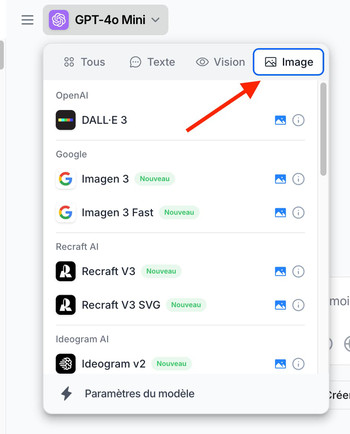
✨ Available Models
- Imagen 3: High quality, precise details
- Imagen 3 Fast: Rapid generation
OpenAI
- DALL·E 3: Photorealistic quality, excellent prompt understanding
Stability AI
- Stable Image Ultra: Maximum quality
- Stable Image Core: General use, good prompt understanding
- Stable Diffusion 3.5 Large: High quality, detailed images
- Stable Diffusion 3.5 Large Turbo: Fast generation, preserved quality
- Stable Diffusion 3.5 Medium: Balance between performance and speed
Ideogram
- Ideogram v2: Excellent artistic quality
- Ideogram v2 Turbo: Fast version
Recraft AI
- Recraft V3: High-resolution images
- Recraft V3 SVG: Vector format
Luma
- Photon: Photorealistic rendering
- Photon Flash: Instant generation
Black Forest Labs (FLUX)
- FLUX.1.1 Pro Ultra: Maximum performance
- FLUX.1.1 Pro: Professional use
- FLUX.1 Pro: Standard quality
- FLUX.1 Schnell: Fast version
- FLUX.1 Dev: Development version
💡 Selection Tips
- Quality Priority: Choose Imagen 3, FLUX.1.1 Pro Ultra, Recraft V3
- Speed Priority: Opt for "Turbo" or "Fast" versions
- Professional Use: Go with FLUX Pro models, Recraft, or Ideogram
- Specific Format: Use Recraft V3 SVG for vector images
