Customization
Adapt BlueGPT's interface to your style
🎯 Customization Options
Customize your BlueGPT experience according to your preferences:
- 🎨 Color Theme
- Choose from a palette of modern colors
- Create a pleasant work environment
- Adapt the interface to your brand
- 🌓 Dark/Light Mode
- Switch between modes as needed
- Reduce eye strain
- Adapt to your environment
⚙️ How to Customize
- Click on "Preferences" in the top right
- Select the "Appearance" tab
- Choose your options:
- Primary color
- Display mode
- Other visual preferences
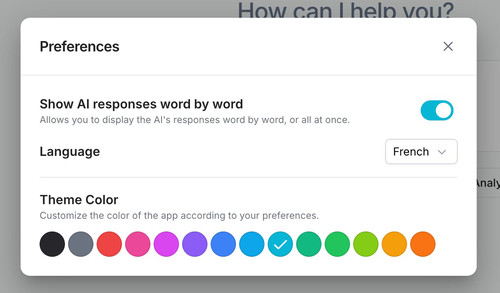
💡 Tips
- Dark mode is ideal for evening work
- Change themes based on your projects
- Preferences are automatically saved
- Synchronization across all your devices
