Generate Images
Discover different methods for creating images with BlueGPT
🎯 Overview
BlueGPT offers 3 methods for generating images, suitable for all expertise levels.
🚀 Generation Methods
1. Guided Mode (Beginner)
Perfect for getting started, BlueGPT guides you step by step.
- Click "Create Images" in the toolbar
- Describe your desired image in natural language
- Let BlueGPT optimize your request
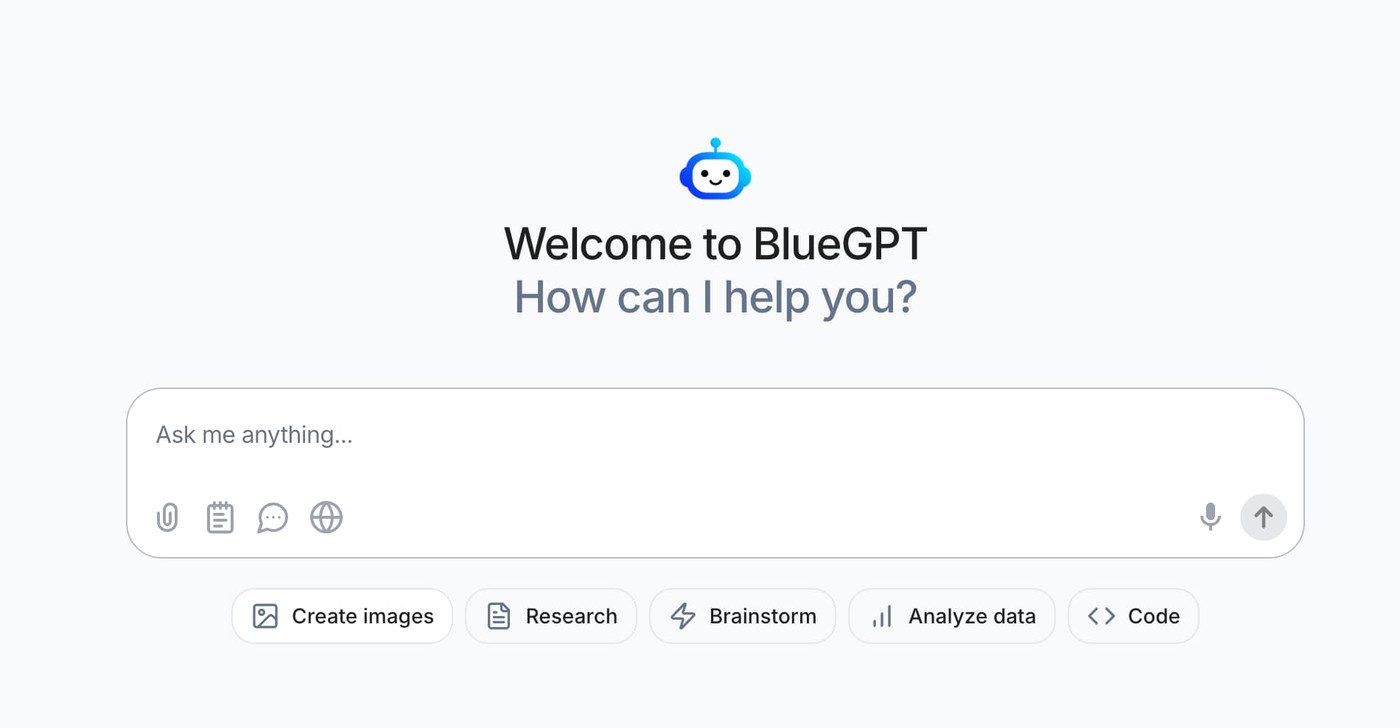
2. Expert Mode (Custom)
For users who want complete control.
- Select a specific model from the "Images" category
- Write your detailed prompt
- Start generation
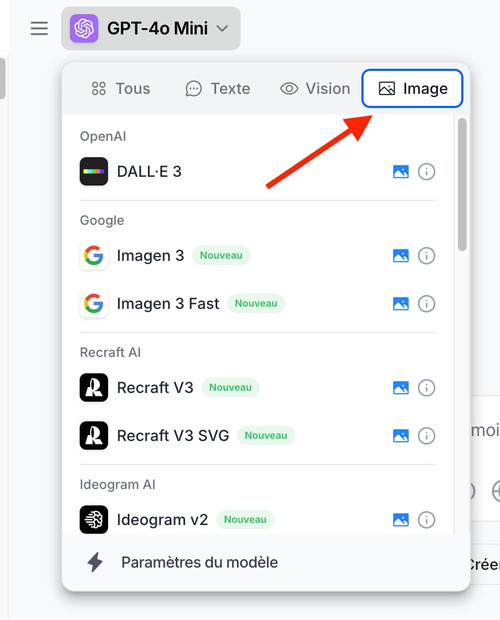
3. Gallery Mode (Coming Soon)
Generate directly from the inspiration gallery.
✨ Generation Tips
- Beginner Mode:
- Simply describe what you envision
- Let AI optimize your description
- Perfect for discovering image generation
- Expert Mode:
- Choose the model based on your needs
- Use detailed prompts
- Control all aspects of generation
💡 Pro Tips
- Start with guided mode to understand the basics
- Experiment with different models to find your favorite
- Save your effective prompts for reuse
- Check out our examples for inspiration
