Image Analysis
Instantly analyze and understand your images with BlueGPT
💡 What is it?
This feature lets you analyze and understand the content of any image with BlueGPT. Once you start using it, you won't be able to live without it!
Use Cases
- Translation: Restaurant menus, signs, documents
- Productivity: Automatic transcription of handwritten notes
- Analysis: Understanding graphs and diagrams
- Extraction: Text transcription from images
- Daily Life:
- Recipe suggestions from a fridge photo
- DIY assistance
- Object or plant identification
- And much more!
🚀 How to analyze an image?
1. Import your image
- Click on "Import File"
- Select your image

2. Ask your questions
- Query BlueGPT about the image
- Get detailed analysis
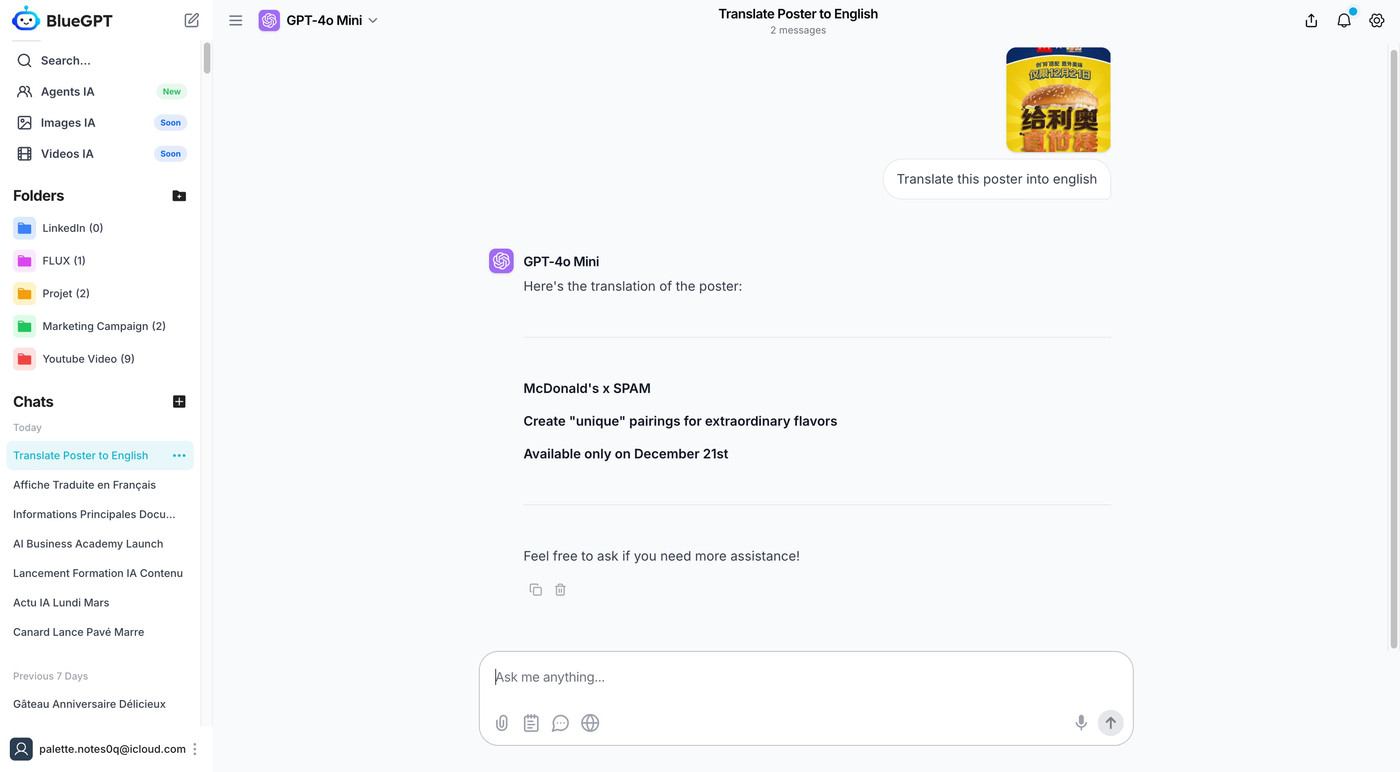
⚡ Important Setup
Model Selection
⚠️ Select a model compatible with image analysis:
- Click on "Model Selection"
- Choose the "Vision" category
- Select your preferred model
💡 Recommendation
Use the Gemini model for optimal image analysis performance
