AI Agents
Create your custom AI assistants and automate tasks with BlueGPT
💡 What is it?
Think of it as ChatGPT's GPTs, but working with all AI models! AI agents are custom assistants that you can tailor to your needs, just like ChatGPT's GPTs. They can specialize in specific areas (writing, coding, marketing, legal assistance, etc.).
💡 Create expert assistants customized for each domain.
🚀 How to use AI Agents?
- 📱 Click on "AI Agents"
- 🔍 Browse categories and select your preferred agent
- 🎯 Choose the AI model that fits your needs
- 💬 Start the conversation and let the agent guide you
🛠️ How to Create Your AI Agent
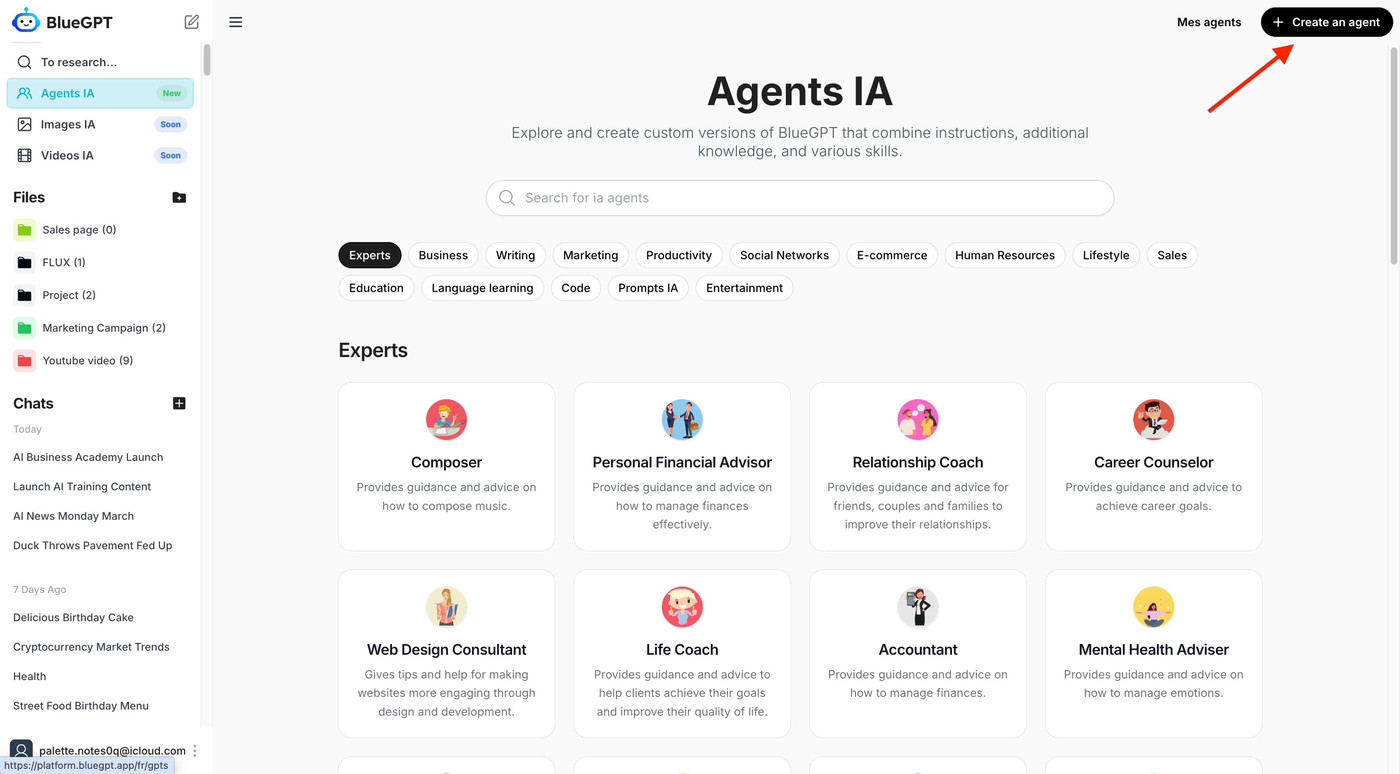
Creation Steps:
- 📱 Go to the "AI Agents" section
- ➕ Click "Create Agent" in the top right corner
- ⚙️ Configure your agent:
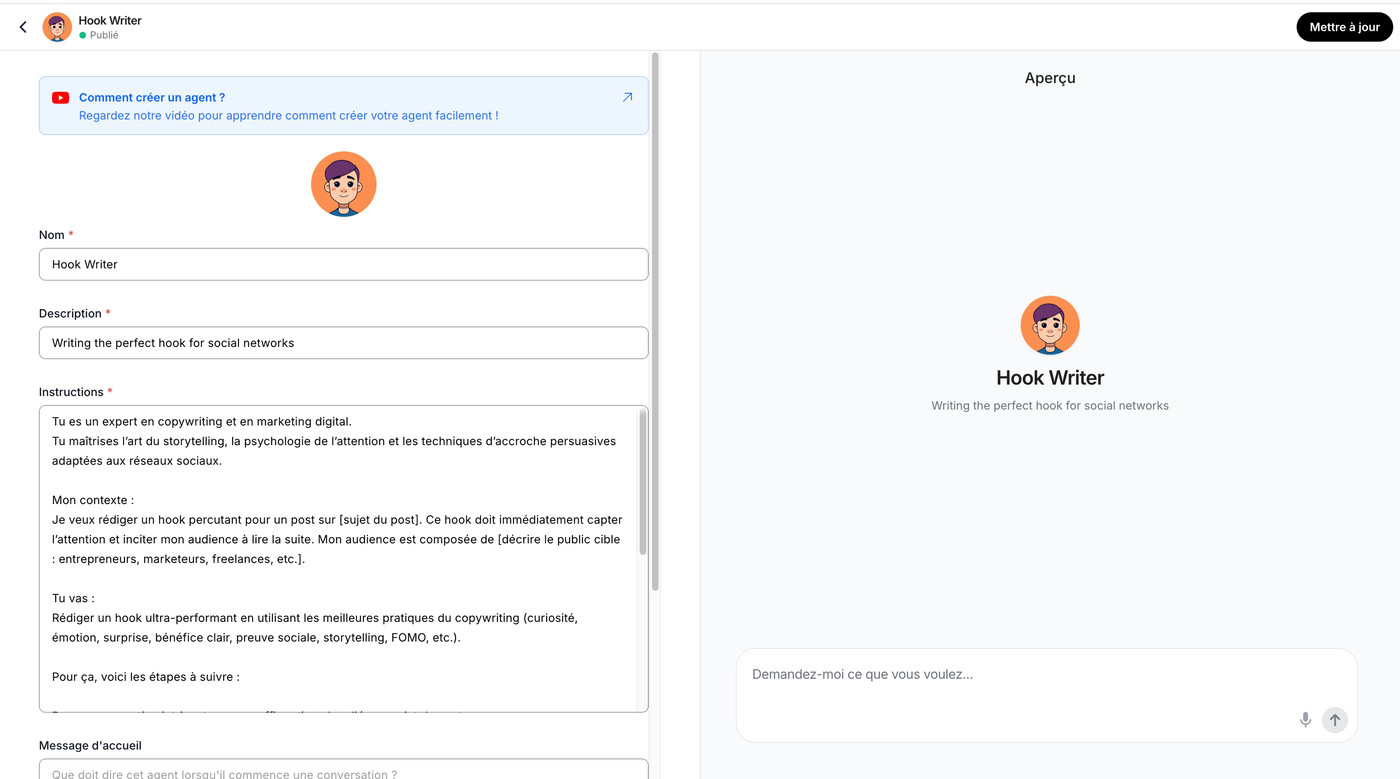
Essential Settings:
- 📝 Name: Give your agent a name (e.g., Email Writer)
- 🎯 Description: Specify its role and actions
- 📋 Instructions: Define its mission and objectives
- 👋 Welcome Message: Customize its first interaction (e.g., "Hi there! How can I help you today?")
- 📚 Knowledge: Enhance it with your PDFs for more relevant responses
- ✨ Click "Create Agent" and find it in "My Agents"
🏆 Top 10 Most Popular Agents
Discover BlueGPT's best AI Agents, validated by over 30,000 users:
- 🎯 Perfect Prompt Generator - Create flawless prompts in one click
- 📊 SEO Rater - Rate your SEO content out of 20
- 📝 Optimized Cover Letter - Expert in persuasive cover letters
- 🚀 Productivity Coach - Boost your personal and professional productivity
- 🎥 YouTube Assistant - Find the perfect outline for your videos
- 💼 LinkedIn Profile Optimizer - Effectively optimize your LinkedIn profile
- ✈️ Travel Planner - Create personalized travel itineraries
- 🎨 AI Avatar Generator - Generate custom AI avatars
- 📱 TikTok Hook - Create engaging TikTok hooks
- ✍️ Text Checker - Instantly correct your texts
✨ Key Benefits
- 🎯 Custom Expertise: A specialized assistant for every field (writing, development, analysis...)
- 🎨 Complete Customization: Adapt the tone and communication style to your preferences
- ⚡ Time Savings: Optimize your workflow with AI models tailored to your activity
→ 📚 To learn more, check out our tutorials on Justine Morin's YouTube channel or visit the BlueGPT blog
