Languages
Customize your BlueGPT experience in your language
🔤 Language Options
BlueGPT adapts to your language preferences for a personalized experience.
🛠️ Change Language
- Click on "Preferences" in the top right
- Choose your preferred language
- Changes are applied instantly
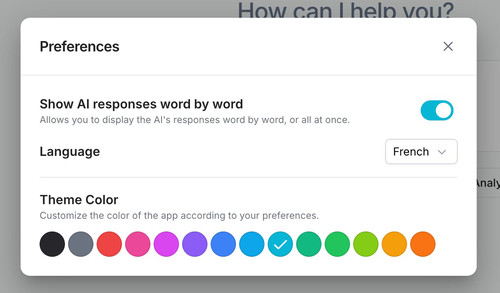
🌐 Available Languages
- English: Interface and responses in English
- Français: Interface et réponses en français
For other languages, feel free to contact us. Or propose a translation Here
💡 Multilingual Features
- Interface
- Translated menus and buttons
- Localized system messages
- Documentation in your language
- Interactions
- Responses in your language
- Automatic language detection
- On-the-fly translation
✨ Tips
- Interface language is independent of response language
- You can request responses in another language
- Prompts work in all languages
- Automatic detection adapts to your preferences
