PDF Analysis
Intelligently analyze and leverage your PDF documents with BlueGPT
💡 What is it?
BlueGPT makes it easy to analyze and extract content from your PDF documents. Ask questions about your documents and get instant, accurate answers!
🚀 How to analyze a PDF?
1. Import your document
- Click on "Import File"
- Select your PDF

2. Query your document
- Ask BlueGPT your questions
- Get precise, contextual answers
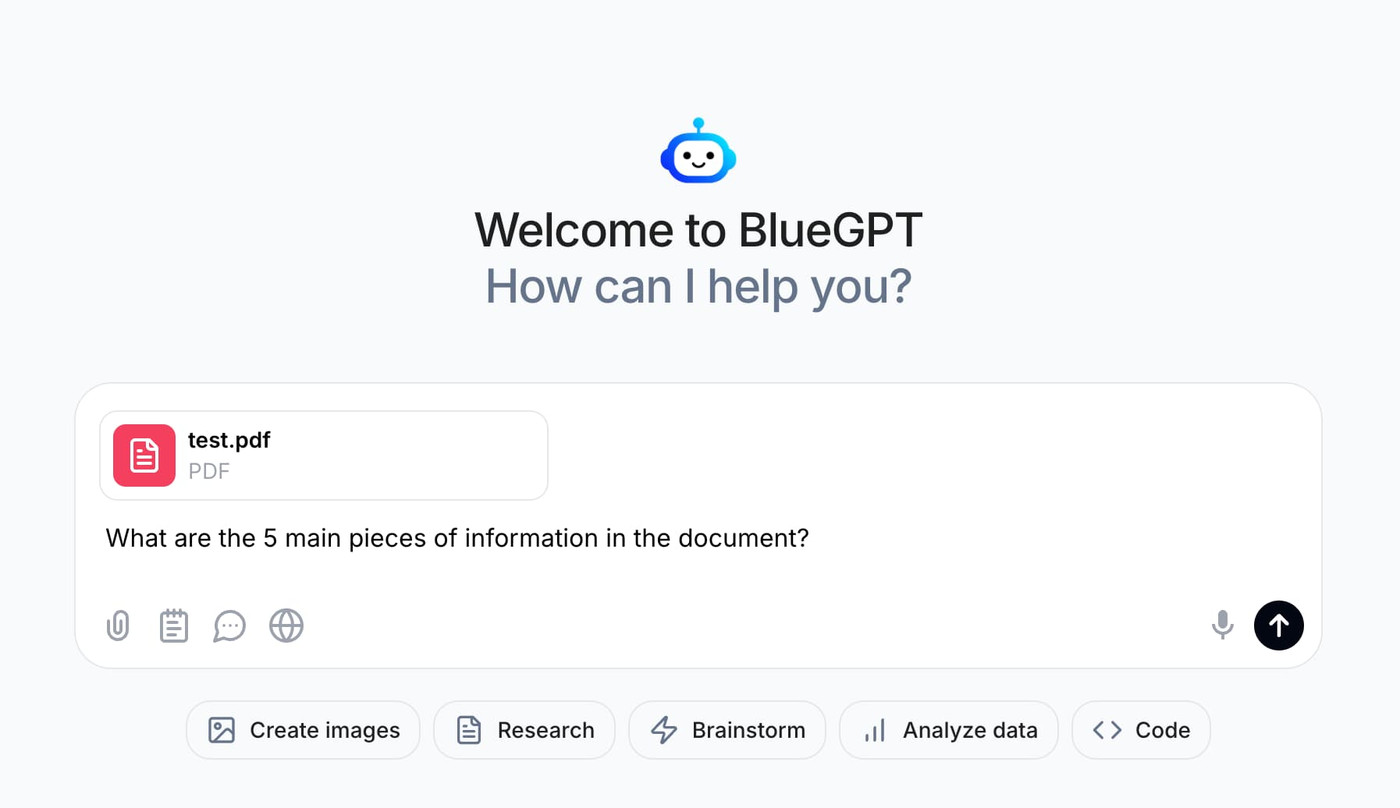
✨ Tips for Best Results
Best Practices:
- 📝 Optimal Format: Use text-based PDFs rather than image-based ones
- 🤖 Recommended Models:
- GPT-4o
- Claude Sonnet / Haiku
- Gemini
- Phi4
Usage Tips:
- 🎯 Targeted Questions: Ask specific questions rather than general requests like "summarize the document"
- 📚 Efficient Management: Analyze PDFs one at a time for better results
- 🔍 Smart Extraction: Focus on specific information for more relevant answers
🏆 Key Benefits
- ⚡ Speed: Analyze your documents in seconds
- 🎯 Accuracy: Get targeted answers to your questions
- 🔄 Flexibility: Explore your documents from different angles
