Prompt Library
Access a collection of optimized prompts to boost your productivity
💡 What is it?
The prompt library gives you access to a collection of optimized prompts organized by category. Save and organize your own prompts for quick reuse.
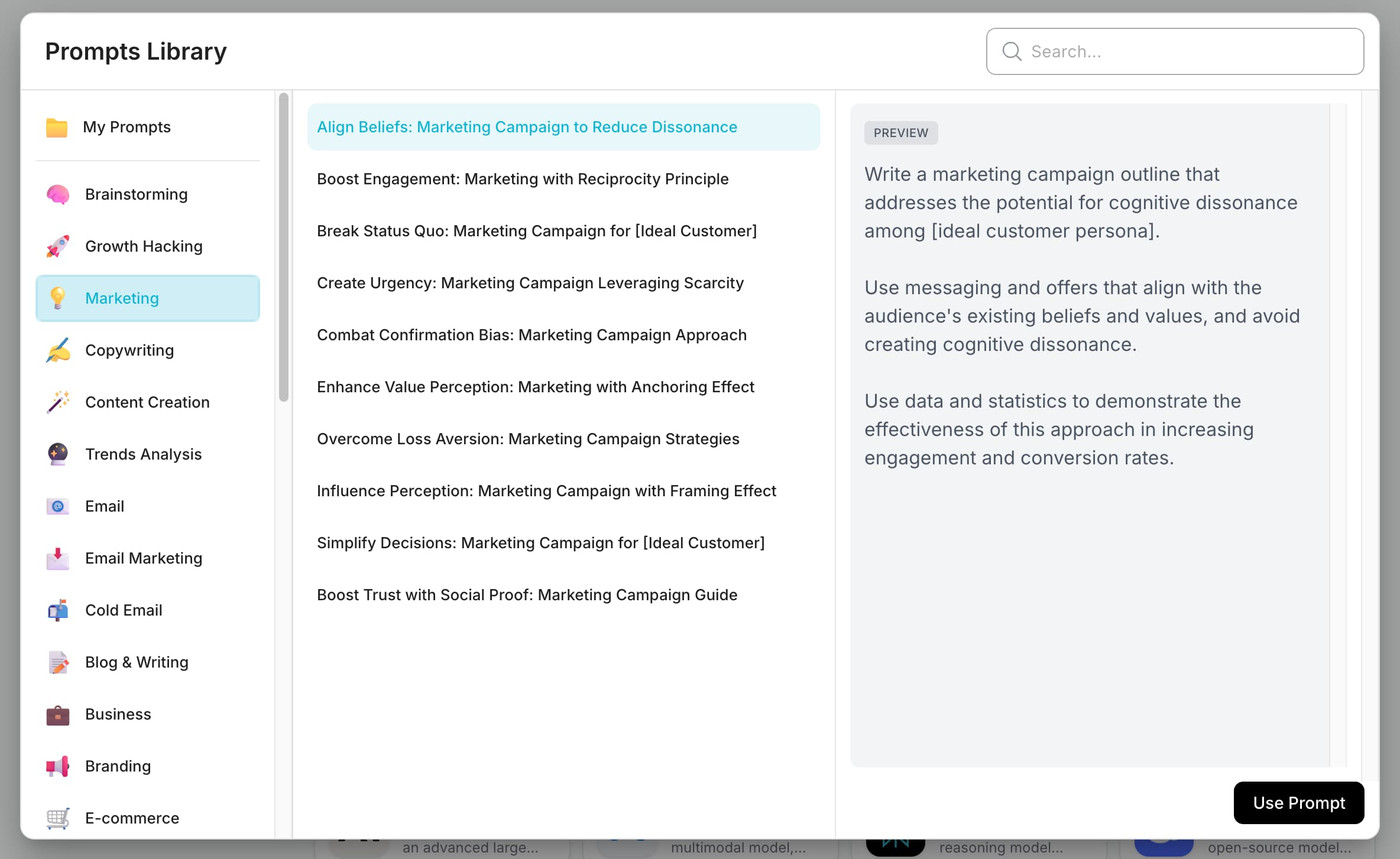
🚀 How to use it?
Using Existing Prompts
- Click the "Choose a Prompt" icon in the input bar
- Select your desired prompt
- Choose your preferred model
- Click Send
Creating Your Own Prompts
- Go to "My Prompts"
- Click "Create Prompt"
- Give your prompt a clear title
- Write your prompt in the right panel
- Save to add it to your library
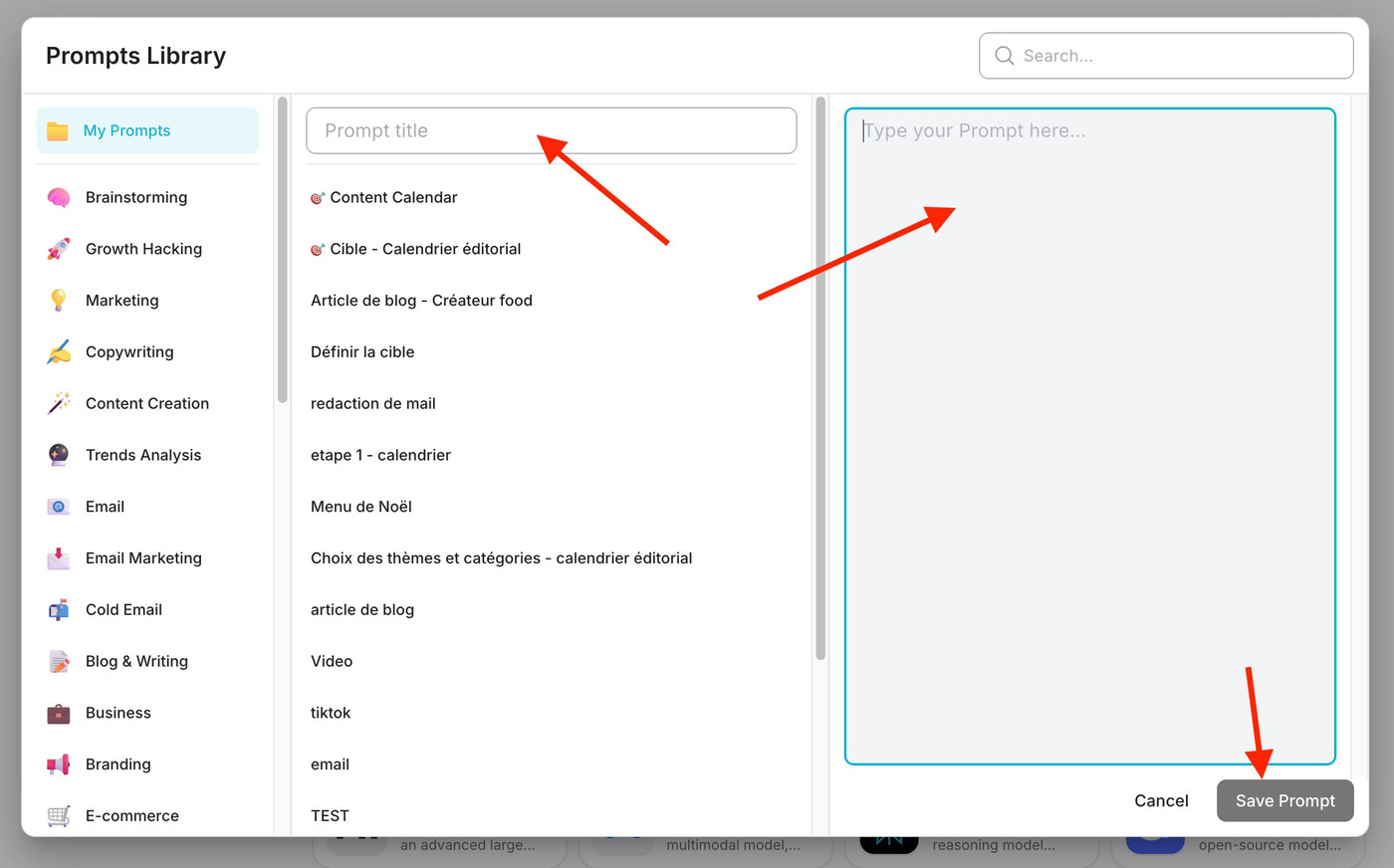
✨ Key Benefits
- Efficiency: Instant access to optimized prompts
- Customization: Save your favorite instructions
- Inspiration: Discover new ways to use AI
- Organization: All your prompts categorized
💡 Usage Examples
- Writing:
- Automatic article summaries
- Engaging LinkedIn posts
- Professional emails
- Analysis:
- Key point extraction
- Document synthesis
- Creativity:
- Idea generation
- Structured brainstorming
