Image Formats
Optimize your creations by choosing the ideal format for your images
BlueGPT allows you to customize the format of your generated images to match your specific needs.
📏 Available Formats
Three standard formats are offered to suit all uses:
- Square (1:1): Perfect for social media and thumbnails
- Landscape (16:9): Optimal for banners and horizontal images
- Portrait (9:16): Ideal for profile pictures, stories, and vertical content
🛠️ How to Change Format
- Open an existing chat or create a new one
- Select an AI model compatible with image generation
- Click the ⚙️ image settings icon
- Choose your desired format from the dropdown menu
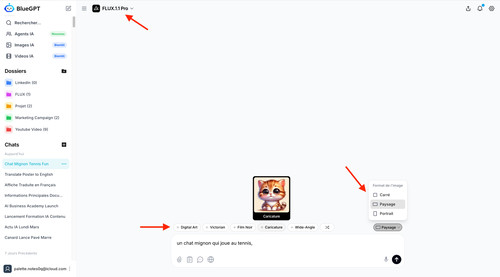
💡 Usage Tips
- Portrait: Best suited for:
- Professional profile photos
- Instagram/Facebook stories
- Mobile-first content
- Square: Recommended for:
- Instagram posts
- YouTube thumbnails
- Product images
- Landscape: Optimal for:
- Web banners
- Blog covers
- Presentations
