The 8 Best AI Tools for Creating Images in 2024: Our Complete Test (Free vs Paid)




Imagine a world where your creativity has no limits. In 2024, AI image generators are revolutionizing visual creation, offering incredible opportunities for artists, marketers, and designers. A recent study predicts that the AI image generator market will reach $917.448 million by 2030, with an annual growth rate of 17.4%.
Tool Power and Possibilities Explode in 2024
In 2024, AI image generators have reached unprecedented heights. Thanks to major technological advances, they produce visuals of unparalleled quality and diversity. The possibilities are immense: hyperrealistic artworks, cutting-edge design concepts, visually stunning marketing campaigns. These image generators no longer follow trends, they create them.
Impressive, isn't it? In this article, I reveal the best image generation tools in 2024 so that you too can benefit from them. Let's dive in!
What is an AI Image Generation Tool?
Definition
An AI image generator is a tool that uses advanced algorithms to create images from textual descriptions.
Using the concept of "Text to Image," you provide a textual description, and the AI interprets these words to generate a corresponding image.
Best Uses
AI image generators are used in various fields:
- Advertising and marketing: Creating captivating visuals for advertising campaigns.
- Graphic design: Producing unique graphic elements for various projects.
- Entertainment: Generating visual content for video games, movies, and social media.
- Education and training: Designing educational illustrations and interactive materials.
- Art: Exploring new forms of digital art and creative expression.
Three Impressive Examples of AI Use in Marketing
Artificial intelligence is revolutionizing the world of marketing with creative and impactful applications. I'll share three fascinating examples that show how brands are harnessing the power of AI to captivate and engage their audience.

- Coca-Cola: Coca-Cola used GPT-4 and DALL-E to allow fans to create personalized digital artworks, displayed in Times Square and Piccadilly Circus.
- Heinz: Heinz encouraged consumers to create ketchup images using AI prompts. The best creations were used in social media and print advertising campaigns.
- Nike: Nike used DALL-E to generate captivating images from creative prompts, increasing consumer engagement and sales.
How to Choose the Right Tool for Your Needs?
Testing and carefully selecting AI image generators is crucial to maximize their effectiveness. To help you in this process, ask yourself the following questions.
1. Why do I need it?
- What are my objectives (marketing, design, art, etc.)?
- What types of images do I need to produce?
2. What image quality is necessary?
- Do I need precise, realistic, or creative images?
- What resolution is important for my project?
3. Is the tool easy to use?
- Is the interface intuitive?
- Is the learning curve acceptable?
4. How fast is the generation?
- How long does the tool take to produce an image?
- Does this speed match my needs?
5. What's my budget?
- How much am I willing to spend?
- Does the pricing model fit my financial constraints?
6. What additional features are available?
- Do I need customization options?
- Can the tool integrate with other software I use?
By answering these questions, you'll be better able to select the tool that perfectly matches your needs and optimize your creations.
Now that you know how to choose an AI image generator suited to your needs, let's discover the best AI tools available in 2024.
The Best AI Image Generation Tools in 2024
In less than a year, artificial intelligence (AI) image generation has made spectacular progress. The images speak for themselves. The following two portraits were generated with Midjourney one year apart. You can see the power of AI image generation and why you absolutely must use it.

Midjourney v3 - 2022

Midjourney v6 - 2023
Here's a selection of the best tools available to meet your creative needs.
1. BlueGPT
BlueGPT is the number 1 AI platform for enjoying the best of generative AI. In addition to being able to generate text and access the internet, you can generate perfect images in just seconds. Access several AI models like DALL-E3 from OpenAI or Stable Diffusion to create images that truly resemble you.
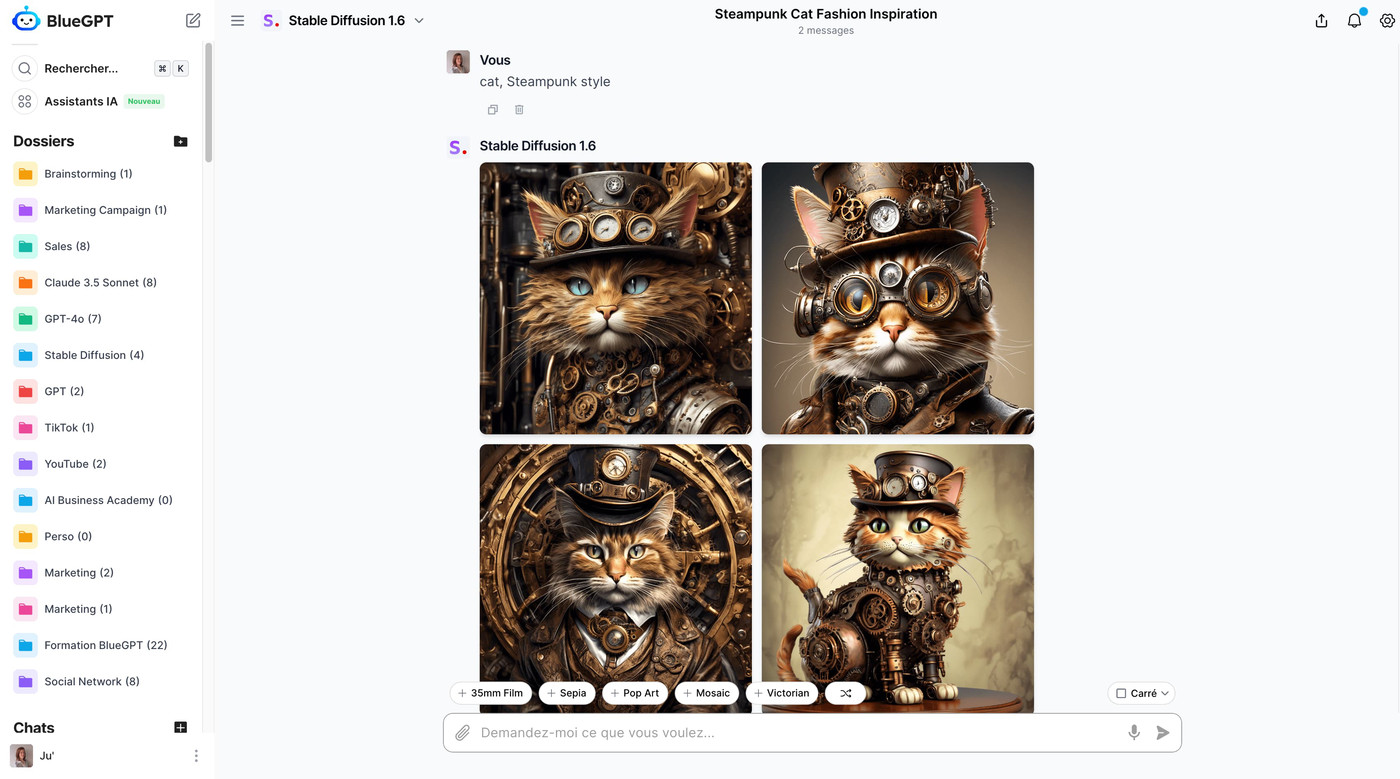
How to generate images?
- Select the image generation model of your choice. You have options! More than 7 models are already available. Find DALL-E 3, Stable Image Core, Stable Diffusion 3.0 or even Stable Diffusion 3.0 Turbo for example.
- Write the prompt corresponding to the image you want to obtain. Example: "cat selfie"
And it's done! In less than 30 seconds, you get the perfect image.
Unique features
- Customizable format: Generate images in square, portrait, or landscape format
- Optimized style library: Access over 100 styles to create the perfect image
- Multilingual: Generate images from prompts written in more than 170 languages
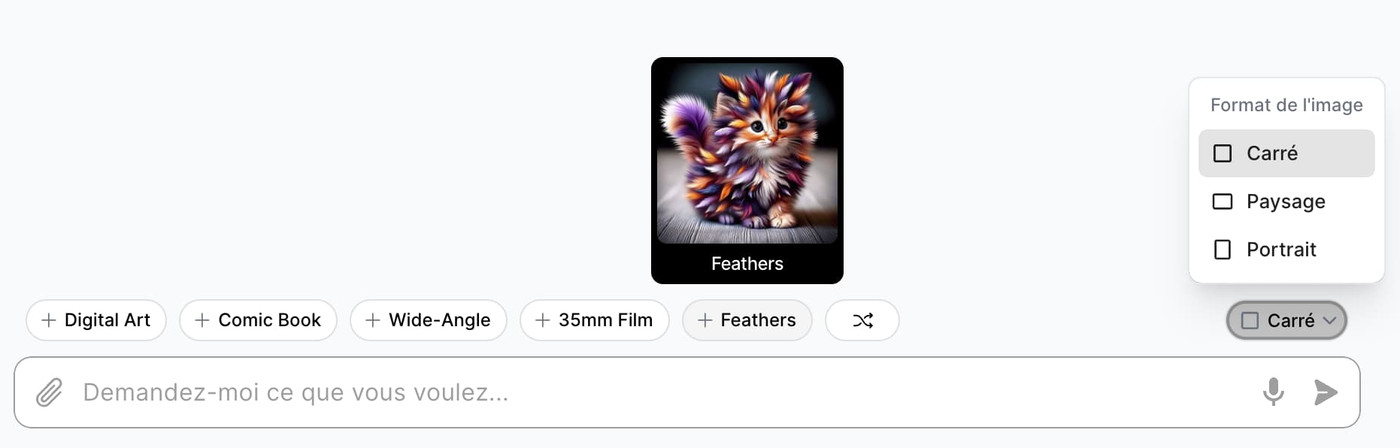
Some examples of creations
You can generate all types of images in different styles. Whether it's logos for a client, images for social media, or illustrations for your blog, anything is possible. The only limit is your creativity!



Benefits
- Best available models: Directly usable at no extra cost with unique features like style selection and format
- Time-saving: Generate images directly on the platform without switching tools
- Ease of use: Intuitive interface even for beginners, and no prompt engineering skills required
- Enhanced customization: Generate the perfect image with the ability to change formats and find the ideal style in one click
How to use it?
You can use it to create all types of images from a simple prompt:
- Visual ad creation: Quick design of eye-catching visuals
- Logo development: Generation of diverse logo concepts
- Graphic content production: Ideal for blog and social media visual elements
2. DALL-E 3
DALL-E 3 is the image generation tool launched by OpenAI. DALL-E 3 offers notable improvements over its predecessors, particularly in terms of quality and ease of use. It's accessible through a ChatGPT Plus subscription or free for Microsoft Copilot users.



Features
- Integration with ChatGPT: Simplified use thanks to integration with the ChatGPT text generator.
- Improved accuracy: Generation of more precise images that are faithful to text descriptions.
- Advanced customization: Adjustment of prompts and image modification through a user-friendly interface.
Advantages
- Accessible on BlueGPT: Directly usable at no additional cost with unique features such as style choice and format
- Superior image quality: Increased details and realism in generated images.
- Ease of use: Intuitive interface even for beginners.
Disadvantages
- No free version on ChatGPT: Requires a ChatGPT Plus subscription
- Limitations in editing features: Less granular control over certain image modifications.
How to use it?
Regardless of your profile and needs, you can generate a wide range of images: Illustrations for blog articles, sketches, or simply for fun!
TL;DR: DALL-E 3, developed by OpenAI, is an advanced image generator that integrates seamlessly with ChatGPT and Microsoft Copilot. It excels in creating detailed and varied images from textual descriptions.
3. Adobe Firefly
Developed by Adobe Firefly, it is a powerful image generation tool that integrates perfectly with other applications, offering extensive creative capabilities and enhanced security. Similar to Canva, you have access to other tools to quickly edit, modify, and customize your creations.
I'm sharing some examples for the Paris 2024 Olympic Games.


Features
- Text-to-images: To generate custom images quickly and easily
- Generative fill: To remove or modify with a magic brush stroke
- Template generator: New features to create editable templates from a text description
Advantages
- User-friendly interface: Detailed assistance for each step of the creation process
- Wide variety of styles: Flexibility in artistic choices and customizations
- Large selection of tools: Over 7 image generation and processing tools are already available
Disadvantages
- Limited free version: Free credits are restricted, with a visible watermark on images
- Additional cost: Full features require a Creative Cloud subscription
How to use it?
- Social media: Generate eye-catching visuals for posts and banners
- Marketing: Create and customize advertising templates
- Education: Produce infographics and explanatory images
TL;DR: Adobe Firefly stands out for its seamless integration with Adobe Creative Cloud, enabling feature-rich image creation and editing while respecting copyright safety standards.
4. Midjourney
Midjourney is the best AI image generation tool in 2024. It stands out for its impressive results and powerful features. Thanks to frequent updates, the quality of images keeps improving, offering increasingly creative and precise visuals. It's the ideal solution to bring your ideas to life with astonishing ease.



Features
- High-resolution image generation: Create detailed and sharp visuals suitable for various needs: design, marketing visuals, or illustrations
- Customization parameters: Use a wide range of parameters to fully customize your creations
- Community support: Benefit from a supportive community to ask questions and improve your results
Advantages
- High visual quality: Better consistency and realism in generated images
- Variety of styles: Wide range of artistic renderings available
Disadvantages
- Use of Discord: Can be confusing for newcomers
- Images public by default: All generated visuals are publicly visible
- Challenging to master: Mastering the tool is not easy and remains Midjourney's sticking point
How to use it?
No limits. Regardless of your industry, you can fully benefit from the power of the tool. Here are some ideas for possible applications and outputs.
- Concept art creation: Ideal for artists and video game developers.
- Design prototyping: Generation of visual prototypes for creative projects.
- Artistic inspiration: Using images as a basis for artistic or marketing projects.
TL;DR: Midjourney is the go-to AI image generation tool in 2024, known for its impressive visuals and advanced features. Regular updates continuously improve image quality, offering precise and creative outputs.
5. Stable Diffusion
Stable Diffusion is a must-have reference for AI image generation in 2024. What sets it apart is its flexibility and customization. With its open-source version and direct usability via BlueGPT, it offers endless possibilities for your creations.
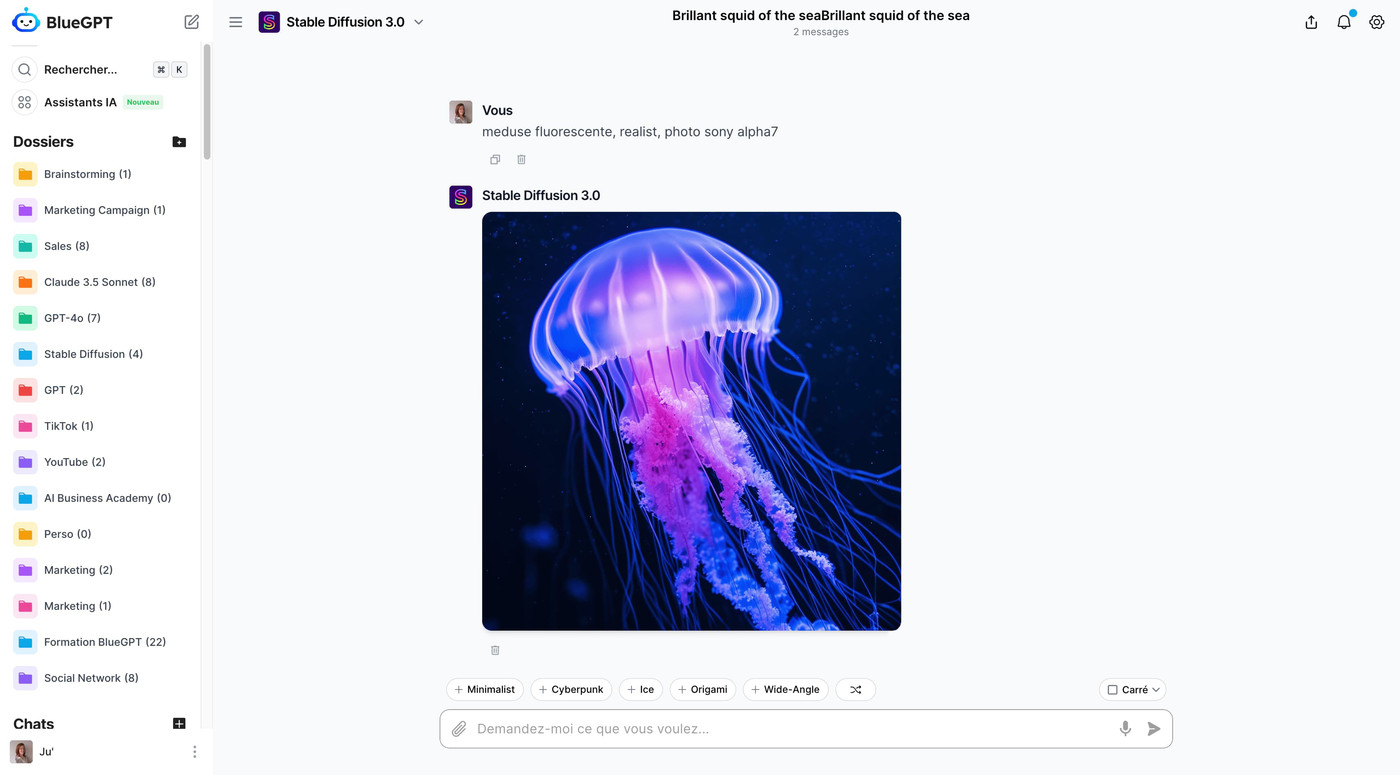

Features
- Advanced customization: Adjust image size, prompt fidelity, number of diffusion model steps, and much more.
Advantages
- Control and flexibility: Offers a high degree of customization and the ability to create tailored AI services.
- 6 models already available: Use the best models such as Stable Diffusion 3.0, 3.0 Turbo, or Stable Image Core on BlueGPT.
How to use Stable Diffusion on BlueGPT?
- It's very simple, go directly to the BlueGPT platform.
- Select the Stable Diffusion 3.0 Turbo model, for example.
- Describe the image you want to create and let BlueGPT do the rest.
In a matter of seconds, you'll get the perfect image.
TL;DR: Stable Diffusion is the AI image generation tool to prioritize for its flexibility and customization. With its accessibility on BlueGPT, you can generate images in one click.
6. Canva AI
The popular design platform Canva has expanded its capabilities by integrating AI to offer simplified graphic creation while allowing for advanced visual customization. You can harness the power of AI to generate images, edit, and personalize your creations with a wave of a magic wand.

Features
- Magic design: Create custom presentations, ads, and carousels that align with your brand
- Magic Grab: Easily select and move any element in your photo to reposition or resize it
- Magic Edition: Expand images in any direction
Advantages
- Ease of use: Simple interface, ideal for non-designers
- Directly integrated into Canva: Incorporate Canva's AI directly into your methods to boost your creativity
- Wide range of tools: Endless possibilities based on your needs
Disadvantages
- Less customization: Fewer advanced options compared to tools like DALL-E 3, Leonardo AI, or Midjourney
- Limited free credits: Users can quickly exhaust available credits
Practical applications
- Creating banners and cards: Quick design of promotional materials
- Social media cover design: Generating attractive visuals for social profiles
- Developing marketing materials: Creating visuals for advertising campaigns
TL;DR: Canva AI simplifies visual creation by integrating artificial intelligence into Canva's user-friendly interface, perfect for users seeking an easy and effective solution for their graphic needs.
7. Microsoft Designer
Microsoft Designer is the new AI tool launched by Microsoft in 2024. It's an entire platform dedicated to quickly and easily creating designs through an intuitive interface. It offers various tools and templates to help users design graphics, presentations, and much more. Accessible to all, it's ideal for beginners and professionals alike.
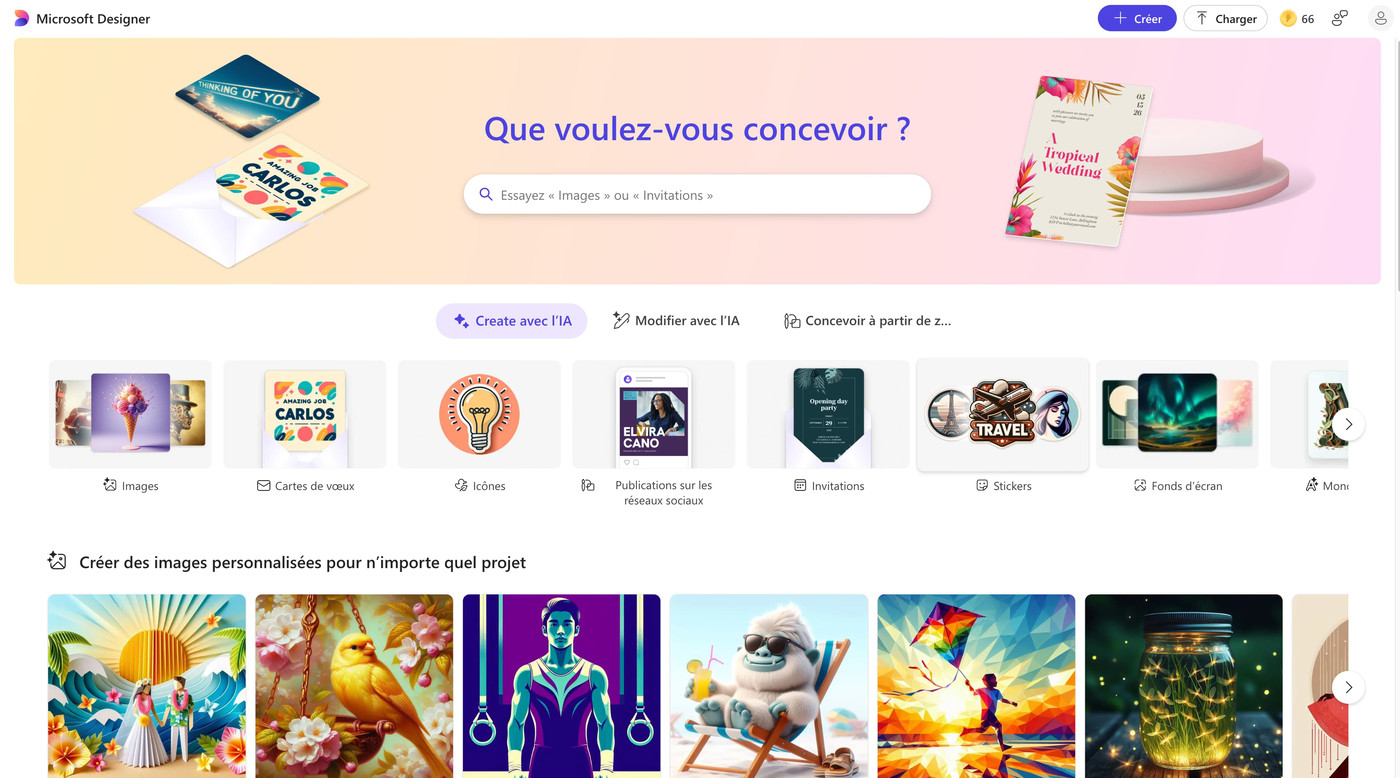
Features
- Image generation: From generating images to creating stickers, logos, greeting cards, and avatars, everything is possible
- Modification and editing: Customize creations with a click using tools like magic range or background removal
- Design from scratch: Generate content suitable for all platforms: Facebook, Instagram, PowerPoint, Pinterest, and many more
Advantages
- Ease of use: Microsoft Designer is designed to be accessible to everyone, regardless of design skill level
- Wide range of features: The platform offers a vast array of tools and templates to meet various design needs
Disadvantages
- Lack of realism: Microsoft Designer doesn't allow for generating very realistic images. You'll need to use Midjourney if that's your primary need
- Limited free version: A subscription is required to fully benefit from it
Practical applications
- Creating professional presentations: Generate unique illustrations for presentations
- Developing marketing materials: Find new ideas and improve online visibility
- Designing social media posts: Generate images for Instagram, LinkedIn, TikTok in one click
TL;DR: Microsoft Designer is an intuitive online platform that allows for easy creation of professional designs with a variety of tools and templates. Ideal for beginners and professionals, it enables quick design of presentations, marketing materials, and social media posts.
8. Leonardo AI
Leonardo AI is designed to meet the needs of designers and people passionate about image generation. The platform offers powerful tools for creating high-quality images and complementary tools for customizing and refining creations.
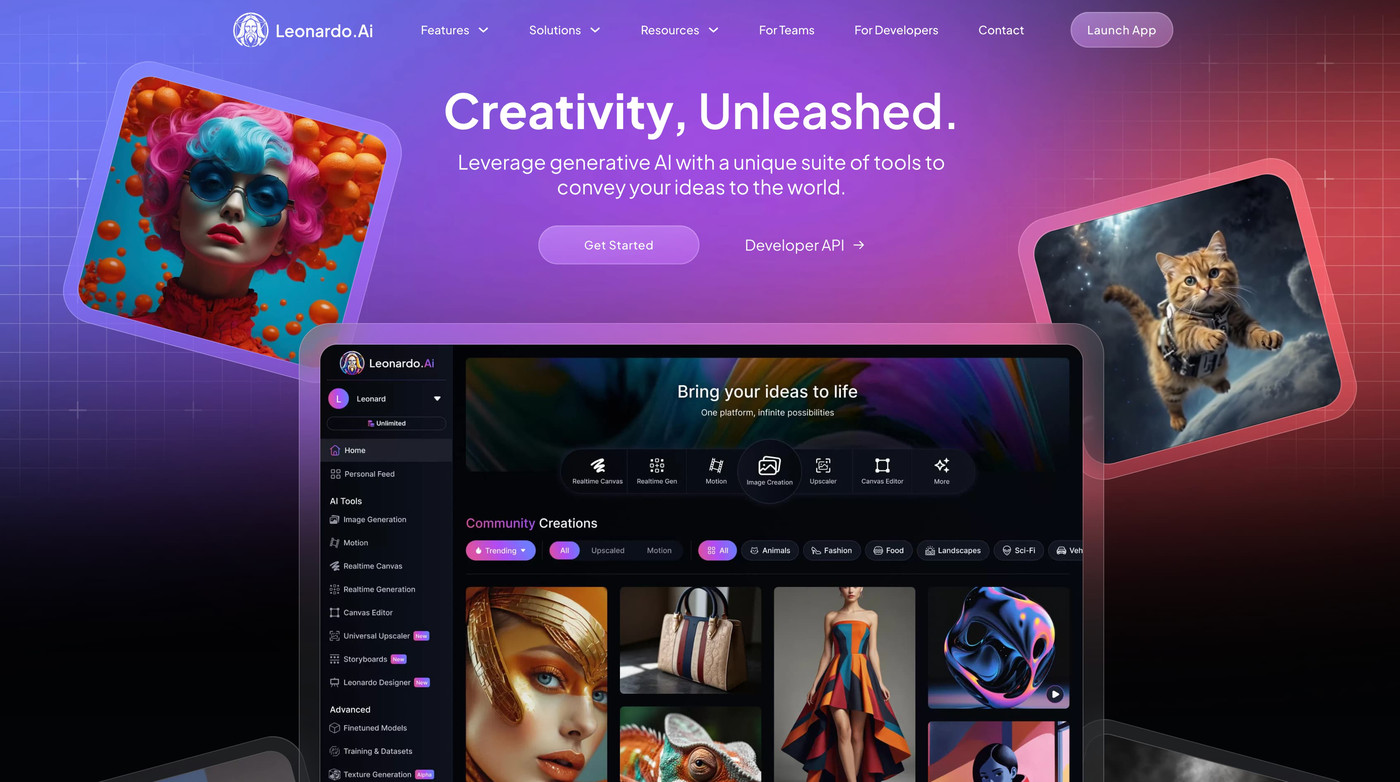
Features
- Image Generation: Access AI models optimized to create exceptional images.
- Enhanced Customization: Access to numerous features to customize creations such as changing style, format, and even increasing the quality of the final output.
- 3D Texture Generation: Bring 3D objects and even characters to life in 2 seconds.
Advantages
- Professional Quality: Images suited to high quality standards.
- Specific Tools for Games: Dedicated features for creating video game content.
- Advanced Customization: Detailed adjustments for unique visuals.
Disadvantages
- Specialized Platform: Less suitable for general image creation needs.
- Potential Cost: Some advanced features may require additional fees.
Practical Applications
- Video Game Development: Creation of concept art and visual elements for games.
- Avatar Design: Creation of detailed characters and avatars for various applications.
- Professional Illustration: Development of illustrations for professional and commercial projects.
TL;DR: Leonardo AI specializes in creating high-quality images for gaming applications, avatars, and illustrations, with great attention to artistic and technical details.
These tools represent the cutting edge of AI image generation, each with its own advantages and specific applications. Whether you're a design professional, content creator, or simply a digital art enthusiast, there's an AI image generator suited to your needs.
Which AI image generation tool to choose?
BlueGPT is perfect for all users who want an all-in-one AI platform with powerful features. It's the ideal tool for marketers, entrepreneurs, and agencies. If you're looking for a tool that produces realistic renderings without being afraid to learn how to use it, Midjourney is the ideal choice. And if you want to generate 3D images, Leonardo will be the best option.
Comparison table of the best AI tools for generating images in 2024
| Tool | Key Features | Advantages | Disadvantages | Practical Applications |
|---|---|---|---|---|
| BlueGPT | - Image generation with more than 7 AI models (DALL-E 3, Stable Diffusion, etc.) - Multilingual prompts - Customizable formats (square, portrait, landscape) - Library of over 100 styles | - Best models available at no extra cost - Time-saving - Intuitive interface | - Requires being on the BlueGPT platform | - Creation of visual advertisements - Logo development - Production of graphic content for blogs and social media |
| DALL-E 3 | - Integration with ChatGPT - Improved image accuracy - Advanced customization of prompts and images | - Accessible via ChatGPT Plus or Microsoft Copilot - Superior image quality - Intuitive interface | - Subscription required for ChatGPT Plus - Limitations on editing features | - Illustrations for blog articles - Sketches - Personal enjoyment |
| Adobe Firefly | - Text-to-images - Generative fill - Template generator | - User-friendly interface - Wide variety of styles - Large selection of tools | - Limited free version - Additional cost for Creative Cloud | - Social media visuals - Creation of advertising templates - Infographics and explanatory images |
| Midjourney | - High-resolution image generation - Advanced customization settings - Active community and mutual support | - High visual quality - Variety of styles | - Using Discord can be confusing - Images public by default - Difficult to master | - Concept art for video games - Design prototyping - Artistic inspiration |
| Stable Diffusion | - Advanced customization (image size, prompt fidelity, model steps) | - High control and flexibility - Several models available via BlueGPT | - Complexity of use for beginners | - Use via BlueGPT - Custom AI services - Flexible and customizable image generation |
| Canva AI | - Magic Design for custom creations - Magic Grab to reposition and resize elements - Magic Edition to enlarge images | - Ease of use - Directly integrated into Canva - Wide range of tools | - Less functional depth - Limited free credits | - Creation of banners and cards - Design of social media covers - Marketing materials |
| Microsoft Designer | - Generation of images, stickers, logos, greeting cards, and avatars - Simple modification and editing - Content adapted for various platforms | - Ease of use - Wide range of features | - Lack of realism - Limited free version | - Professional presentations - Marketing materials - Social media publications |
| Leonardo AI | - High-quality image generation - Increased customization (styles, formats, rendering quality) - 3D texture generation | - Professional quality - Specific tools for video games - Advanced customization | - Specialized platform - Potential cost for advanced features | - Video game development - Avatar design - Professional illustrations |
What is the next revolution for AI image generators?
AI image generators are evolving at a fascinating pace. Each update reveals impressive improvements, fueled by a growing mass of data that refines these tools. With increasingly widespread adoption, we can expect revolutionary advances that will transform visual creation.
Get ready to discover even more stunning images and infinite creative possibilities in the upcoming evolutions of these technologies!
Midjourney
Midjourney is renowned for its ability to generate artistic and realistic images from detailed textual descriptions. It is particularly appreciated by artists and content creators for its quality and flexibility.
DALL-E 3
DALL-E 3, developed by OpenAI, is a powerful tool that can create extremely detailed and creative images from textual descriptions. It stands out for its ability to interpret complex prompts and produce impressive results.
Leonardo
Leonardo focuses on producing high-resolution images for various applications, ranging from marketing to graphic design. Its user-friendly interface allows for easy use by both professionals and amateurs.
Canva AI
Canva AI integrates AI image generation features into its popular design platform. It allows users to quickly create custom visuals, combining traditional design tools with AI.
Adobe Firefly
Adobe Firefly is integrated into Adobe's Creative Cloud suite, offering AI image generation features directly within applications like Photoshop and Illustrator. It allows for the creation of sophisticated visuals while maintaining an integrated workflow.
Image Creator
Image Creator specializes in creating images from simple text prompts. It's ideal for users looking for a quick and efficient solution to generate visuals without needing in-depth technical knowledge.
Stable Diffusion
Stable Diffusion uses advanced machine learning techniques to produce high-quality images. It is particularly appreciated for its stability and ability to generate consistent and realistic images from detailed prompts.
