Discover BlueGPT: 17 Features to Boost Your Productivity
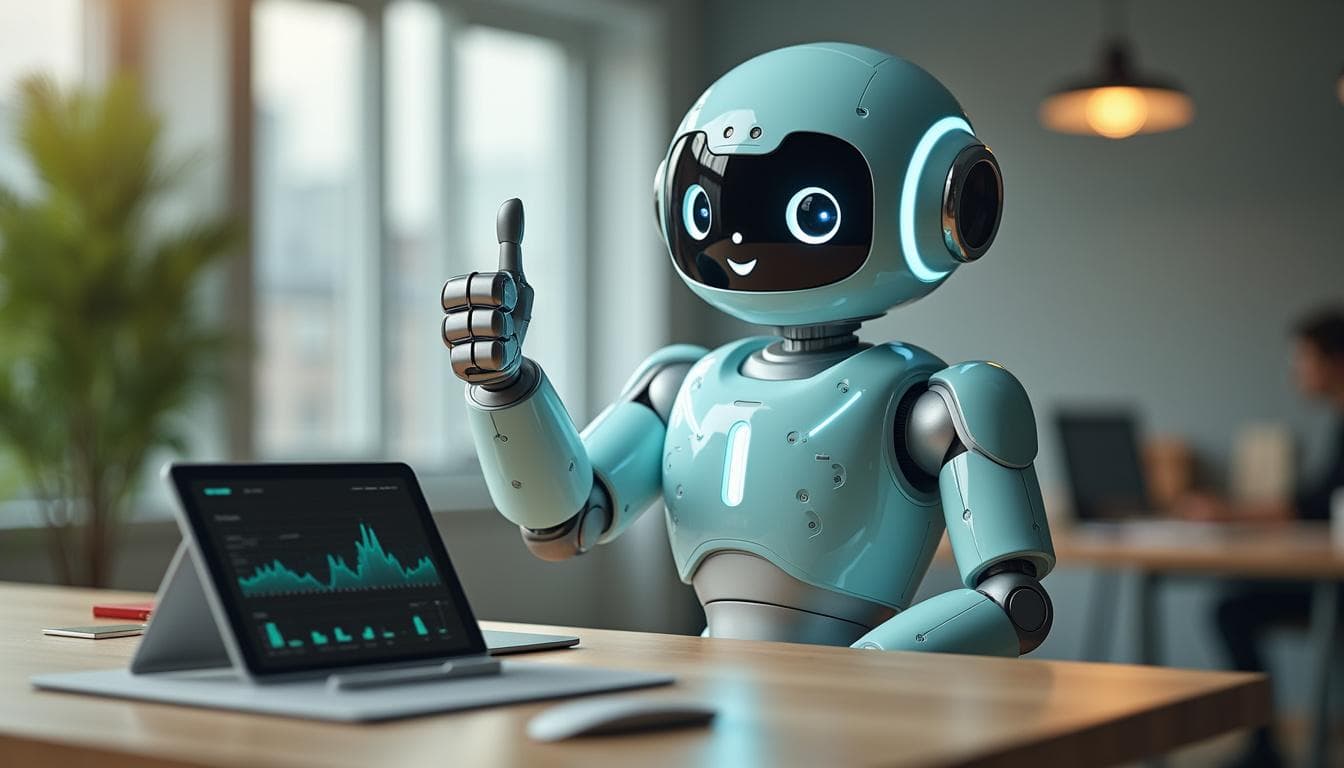
About 64% of businesses expect AI adoption to have a significant impact on their productivity growth. This impressive figure shows the optimism of companies regarding the effects of AI. And this is where BlueGPT comes in, revolutionizing the way you work.
Imagine a workday where everything runs like clockwork. You automate repetitive tasks, find inspiration in the blink of an eye, and effortlessly organize your projects. This is exactly what BlueGPT offers you. Whether you're an overwhelmed entrepreneur, a content creator in search of ideas, or a manager looking to optimize your team's work, BlueGPT has incredible features that simplify your life.
In this article, I'll reveal the 10 favorite features of BlueGPT users. Get ready to discover how this platform can propel you to new heights and make your work much more enjoyable.
What is BlueGPT?
BlueGPT is not just an artificial intelligence platform, it's a true ally for anyone looking to maximize their productivity. You access the best of generative AI boosted by unique features on an intuitive interface. BlueGPT transforms your way of working by making every task faster, easier, and more efficient.
Why choose BlueGPT?
Versatility and Power
BlueGPT integrates more than 30 different AI models offering you unmatched flexibility and power. Whether you need to write texts, create images, analyze documents, or even surf the internet, BlueGPT has the solution you need.
Simplicity and Efficiency
BlueGPT's user interface is designed to be intuitive and easy to use. No need to be a technology expert to take advantage of its advanced features. Everything is at your fingertips, and each tool is optimized to save you time and improve your efficiency.
Customization
With BlueGPT, you can customize the interface and features according to your specific needs. Create tailor-made AI Agents, adjust settings to your preferences, and organize your projects optimally thanks to a variety of templates and tools.
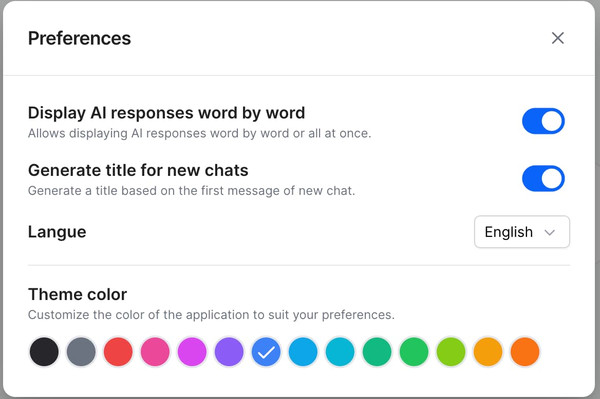
Collaboration and Sharing
BlueGPT facilitates collaboration with your colleagues and clients. Share your creations and results with a click, work together on projects in real-time, and benefit from automatic updates without having to resend documents.
Over 22,000 Users and Renowned Companies Use BlueGPT
BlueGPT is not just a powerful platform, it's also a dynamic community of over 22,000 users. Hundreds of companies are already using BlueGPT to improve their productivity and optimize their processes.

Marie D. - Marketing Manager shares her experience
"BlueGPT has transformed the way we work. The speed and accuracy of the AI tools have allowed us to focus on innovation and strategy, while automating repetitive tasks."
Essential BlueGPT Features
Discover how to leverage BlueGPT's essential features with my practical tips and tricks to boost your experience right away!
1. Creating and saving prompts
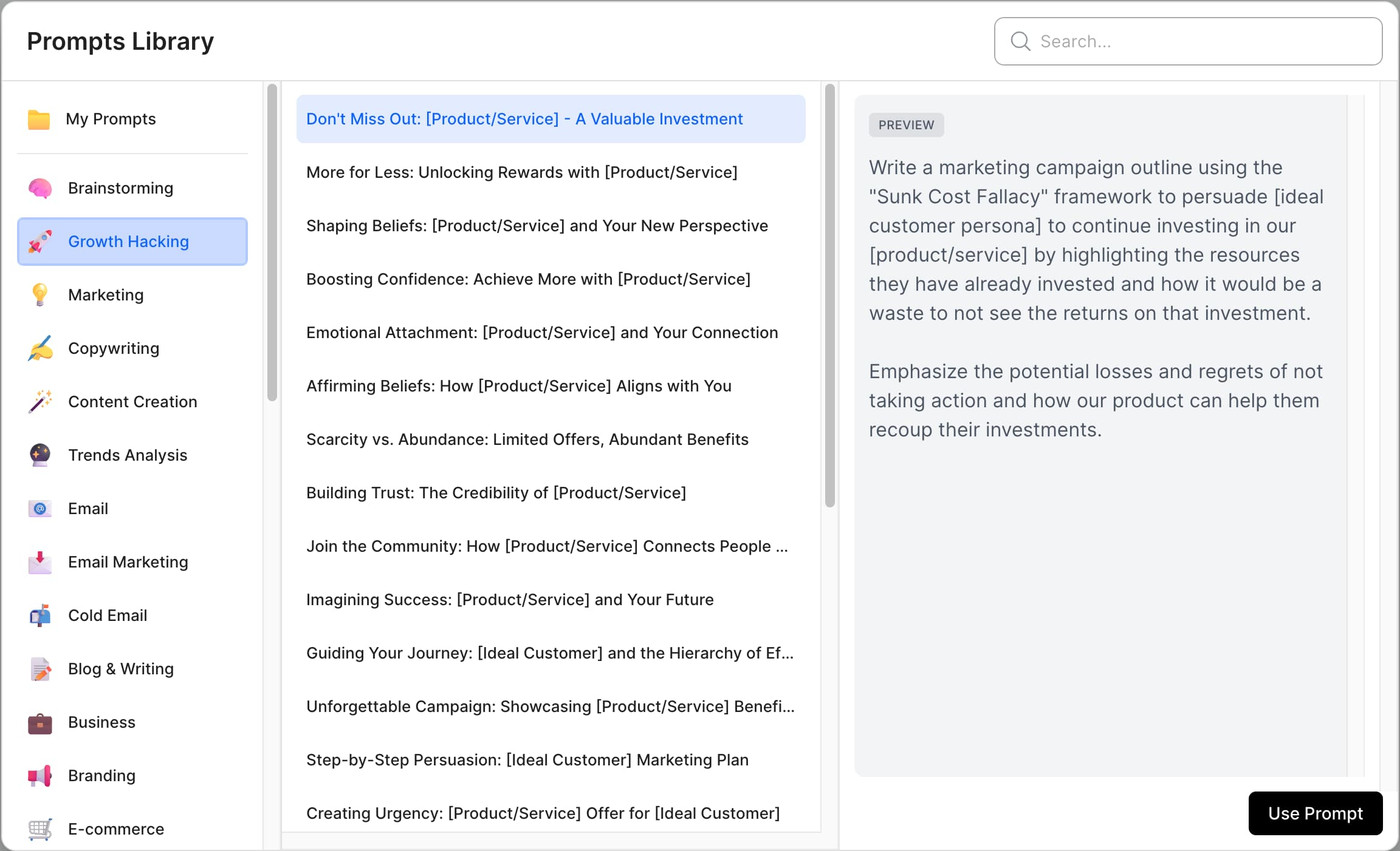
Optimize your repetitive tasks with custom prompts
BlueGPT allows you to create custom prompts that you can use and reuse across different projects. Gone are the days when you had to start from scratch with each new task. You can now write your prompts once and save them for infinite use.
Benefits
- Time-saving: No more wasting time recreating prompts for each new task.
- Standardization: Ensure your responses remain consistent and accurate.
- Efficiency: Focus on more strategic tasks while BlueGPT handles repetitive ones.

Practical applications
Social media content generation
With BlueGPT, easily generate engaging social media posts using saved, ready-to-use prompts. For example, for a product launch campaign:
- Topic: Launch of a new beauty product
- Customizable prompt: "Write a captivating Facebook post to announce the launch of our new anti-aging serum. Highlight its natural ingredients and skin benefits, and include a call to action to visit our website."
Customer support
Respond efficiently and consistently to common inquiries. Create prompts for frequently asked questions, ensuring uniform handling of requests. For example, for a product return question:
Topic: Product return and exchange Customizable prompt: "Write a response to a customer asking how to return a purchased product. Include the steps to follow, the timeframe for making a return, and the necessary conditions for the return to be accepted."
Training and onboarding
Standardize training with clear and effective instructions. Develop prompts for training scripts or onboarding documents. For example, for new employee integration:
- Topic: Introduction to company tools
- Customizable prompt: "Write an introductory guide for new employees explaining how to use the company's project management tools. Include steps to access the tools, basic instructions on their use, and tips for optimizing productivity."
2. Create custom AI Agents
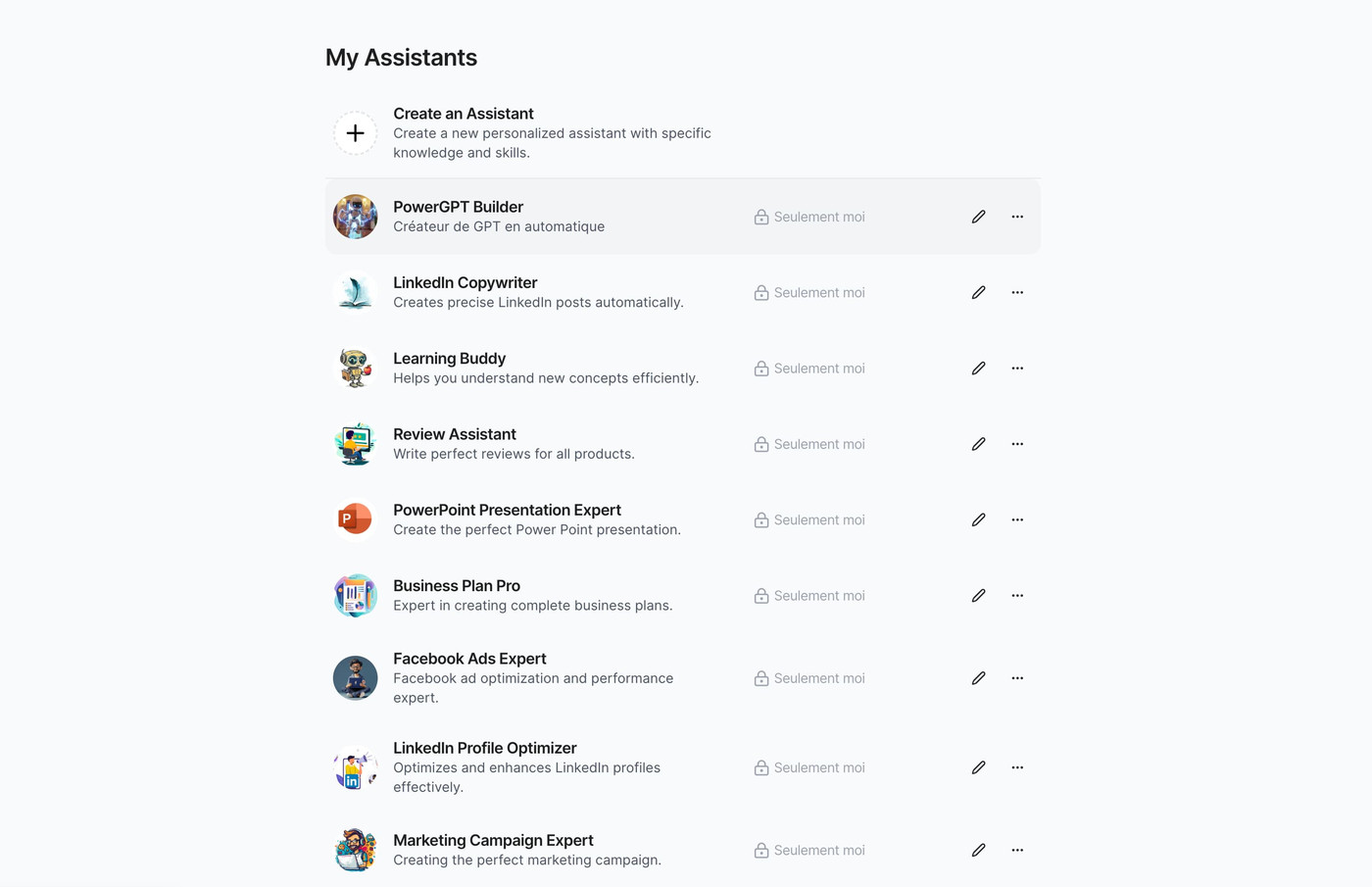

Customize your AI Agents for specific tasks
With BlueGPT, you have the ability to create as many custom AI Agents as needed, with no limits. Whether you need an assistant to manage your customer service, another to organize your projects, or even one to write reports, BlueGPT offers you unprecedented flexibility.
Benefits
- Customization: Create Agents tailored to your specific needs.
- Efficiency: Automate various tasks with specialized AI Agents.
- Scalability: Deploy as many Agents as needed without additional costs.
Practical Applications
Customer Service Management
Create a dedicated assistant to improve your support efficiency. Develop prompts for responses to common customer inquiries. For example, for refund requests:
- Topic: Responses to refund requests
- Customizable prompt: "Write an automated response for a customer requesting a refund. Include the steps to initiate the refund, required conditions, and expected processing times for the request."
Project Organization
Optimize your project management with a dedicated AI Agent. Create prompts to track project progress and coordinate tasks. For example, for project task tracking:
- Topic: Project task tracking
- Customizable prompt: "Write an automated message to remind of pending tasks in a project. Include a list of tasks with deadlines and tips for meeting the timelines."
Report Writing
Automate report creation with a specialized AI Agent. Configure prompts to generate regular reports based on specific criteria. For example, for a monthly performance report:
- Topic: Monthly performance report
- Customizable prompt: "Write a monthly performance report using the data collected during the month. Include an analysis of the results, observed trends, and recommendations for next steps."

3. PDF and Document Analysis
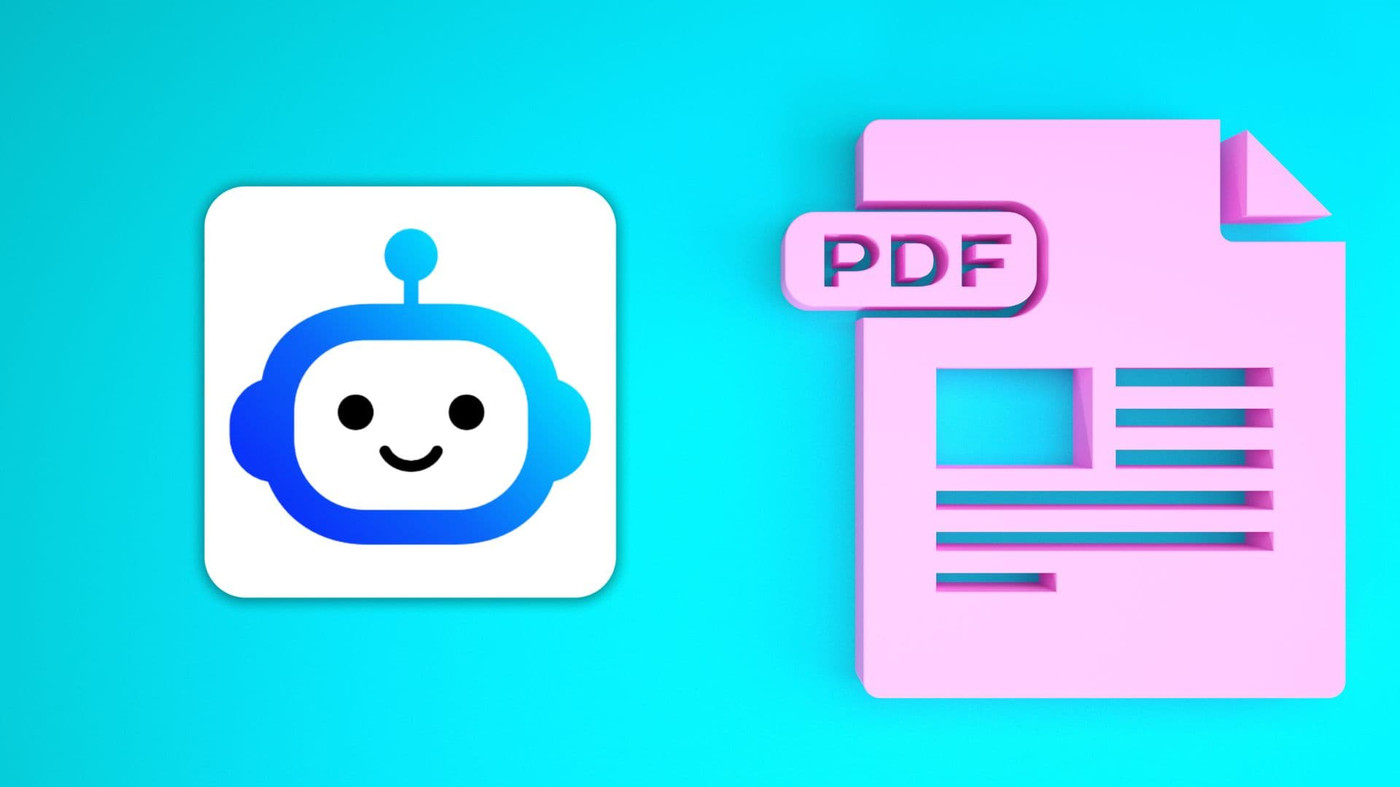
Get clear and accurate summaries of lengthy documents
This is THE feature you've been waiting for the most! BlueGPT simplifies PDF analysis by extracting key points and providing concise summaries. This feature is ideal for quickly and efficiently processing reports, studies, and any other lengthy document.
Benefits
- Time-saving: Get a quick overview of documents without reading them entirely.
- Clarity: Receive accurate summaries of important information.
- Efficiency: Speed up your decision-making based on extracted data.
Practical Applications
Summarizing Business Reports
Get concise summaries of detailed reports for quick understanding. Analyze lengthy business reports to extract essential information. For example, for an annual financial report:
- Topic: Summary of an annual financial report
- Customizable prompt: "Extract the key points from an annual financial report. Provide a summary of the main financial data, observed trends, and key recommendations for stakeholders."
Synthesizing Market Studies
Simplify the understanding of complex market studies with clear summaries. Create concise summaries of market studies to facilitate strategic decision-making. For example, for a study on consumer trends:
- Topic: Synthesis of a market study
- Customizable prompt: "Summarize a market study on consumer trends. Include the main trends identified, key market segments, and recommendations for product strategies."
Extracting Key Points from Legal Documents
Quickly retrieve crucial information from detailed legal documents. Facilitate the analysis of legal documents by extracting key points for efficient review. For example, for a complex contract:
- Topic: Extracting key points from a contract
- Customizable prompt: "Extract the main terms and conditions from a complex contract. Provide a summary of important clauses, parties' obligations, and key dates."
If you receive a 100-page analysis report, you can use BlueGPT to get a summary in just a few minutes. This helps you grasp the essential elements without getting lost in the details.
4. Switching between models
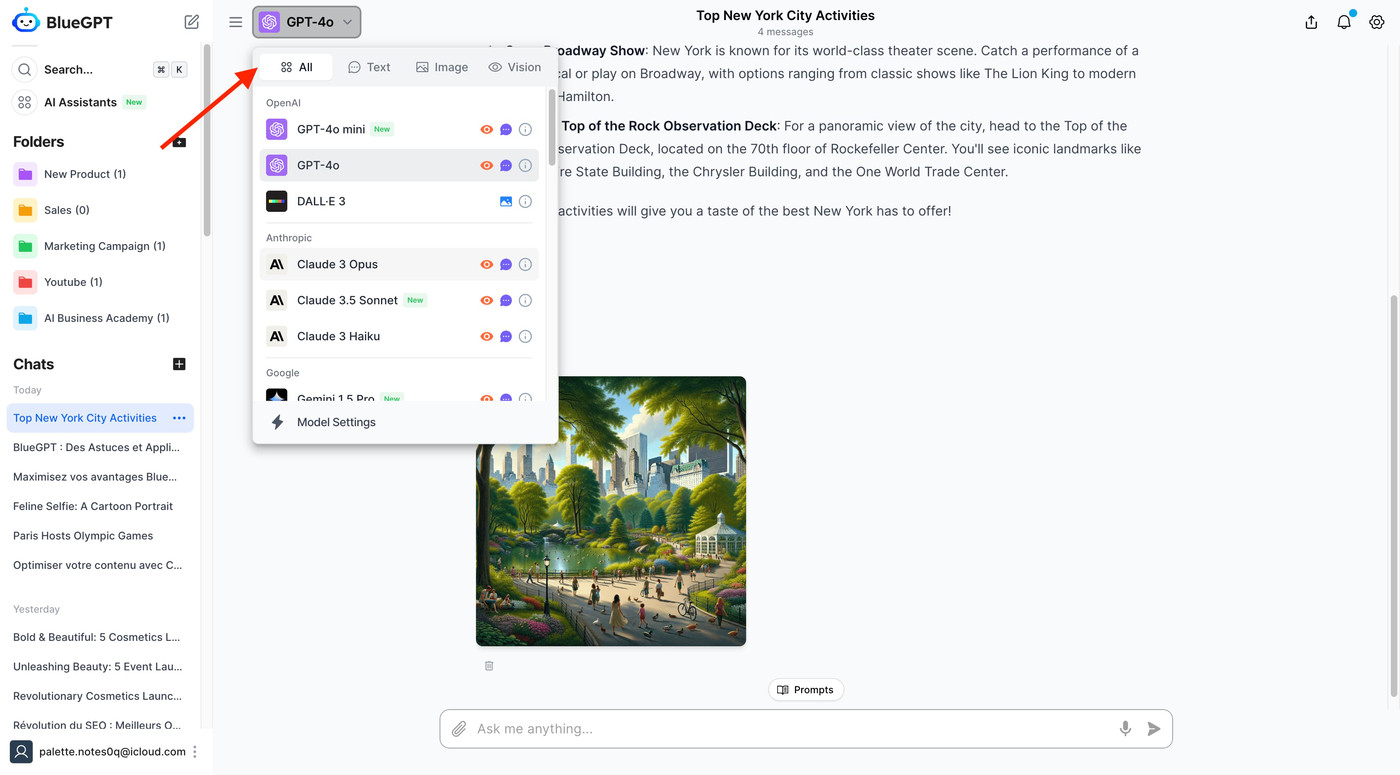
Use the best of each AI model in a single chat
With BlueGPT, you can easily switch between different AI models to generate text, create images, and even access the Internet, all within the same chat. This feature allows you to take advantage of each model's strengths without interrupting your workflow.
Benefits
- Flexibility: Use the AI model best suited for each task.
- Efficiency: Combine the capabilities of multiple models for optimized results.
- Time-saving: No need to switch tools for different tasks.
Practical applications
Text Generation
Take advantage of the best models to generate perfect text such as Claude 3.5 Sonnet, GPT-4o, Llama 3.1 and many more.
Create varied content by switching between models according to specific needs. For example, when writing a blog post:
- Topic: Writing a blog post
- Customizable prompt: "Use the advanced text generation model to write a blog post about the latest trends in digital marketing. Include current research, in-depth analysis, and practical recommendations."
Image Creation
Create attractive visuals using DALLE-3 or Stable Diffusion for example.
Switch to a dedicated AI model to produce high-resolution images. For example, when designing an advertising banner:
- Topic: Designing an advertising banner
- Customizable prompt: "Use the image creation model to generate an attractive advertising banner for our new campaign. Be sure to include the company logo, a catchy slogan, and a modern, professional design."
Internet Access
Access the most up-to-date information using the world's best model with Internet browsing capabilities: Perplexity.
Stay informed and responsive by consulting the latest online data. For example, to get information on a current trend:
- Topic: Research on a current trend
- Customizable prompt: "Use the AI model with Internet access to research the latest trends in emerging technologies. Provide a summary of the most recent information and analyses on their potential impact."

5. Image Generation
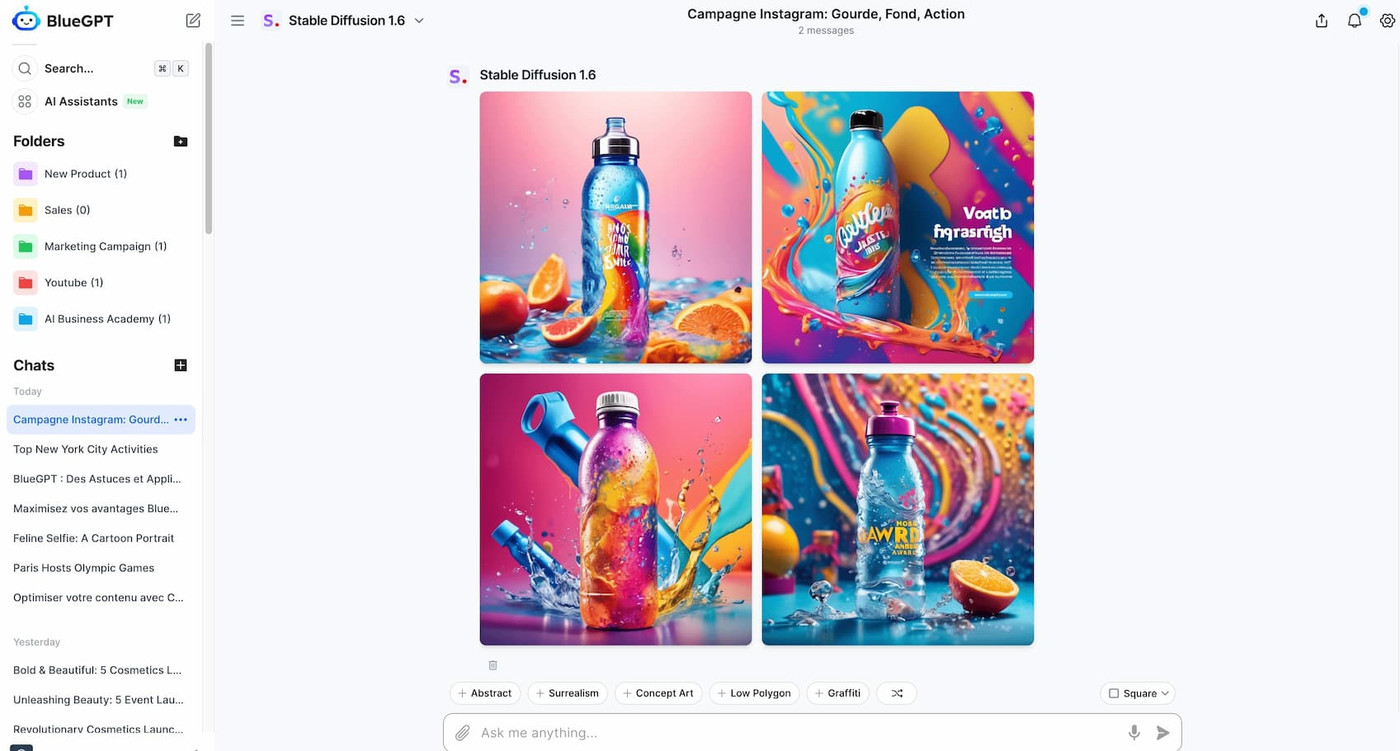
Create captivating visuals in an instant
BlueGPT allows you to generate unique and customized images using advanced models like DALLE-3. This feature is ideal for enhancing your visual content and capturing your audience's attention.
Benefits
- Creativity: Create attractive visuals for your projects.
- Time-saving: Produce images without needing design skills.
- Diversity: Use a wide range of styles and formats.
Practical applications
Designing marketing visuals
Develop striking images for your advertising campaigns. Generate attractive visuals tailored to your marketing needs using specialized AI models. For example, for a social media advertising campaign:
- Subject: Designing an image for an advertising campaign
- Customizable prompt: "Create an eye-catching image for our Instagram advertising campaign. Include the featured water bottle, a colorful background, and compelling text with a call to action."
Creating visual content for blogs
Enrich your blog posts with custom images. Create relevant visuals to illustrate your articles and captivate your readers. For example, for an article on technology trends:
- Subject: Illustrating a blog post
- Customizable prompt: "Create an illustration for a blog post about technology trends. Include modern graphic elements, tech icons, and a design that reflects the latest innovations."
Creating illustrations for presentations
Add professional illustrations to your presentations. Generate suitable images to enhance the visual impact of your slides. For example, for a pitch deck:
- Subject: Illustration for a presentation
- Customizable prompt: "Create an illustration for a pitch deck of a startup specializing in tennis balls that wants to raise funds."
Useful features to save time
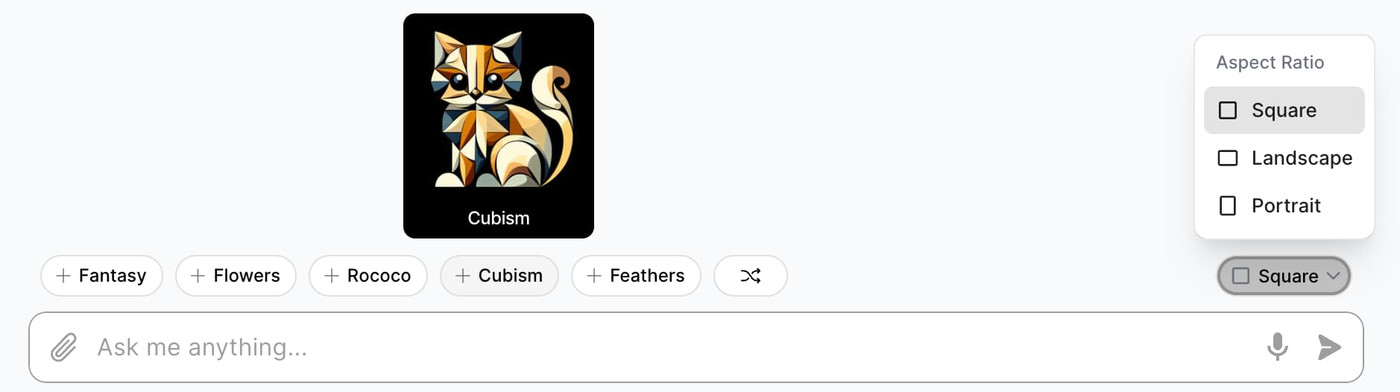
Finding the perfect style
Lacking inspiration? Access over 100 different styles with one click directly from the interface. Prefer minimalist? Realistic or 80s?
Choosing the right format
Adapt your creations to all platforms. You can create images in square, portrait, and landscape formats.
6. Removing content within the same chat
Correct your mistakes without starting the conversation over
BlueGPT allows you to directly delete an incorrect or unwanted response in the chat, without having to start over. This feature is particularly useful for correcting errors in real-time and maintaining your workflow.
Benefits
- Time-saving: No need to restart an entire conversation because of an error.
- User-friendly: Easily correct responses to get accurate results.
- Efficiency: Continue your work without interruption.
7. Share your results with your colleagues
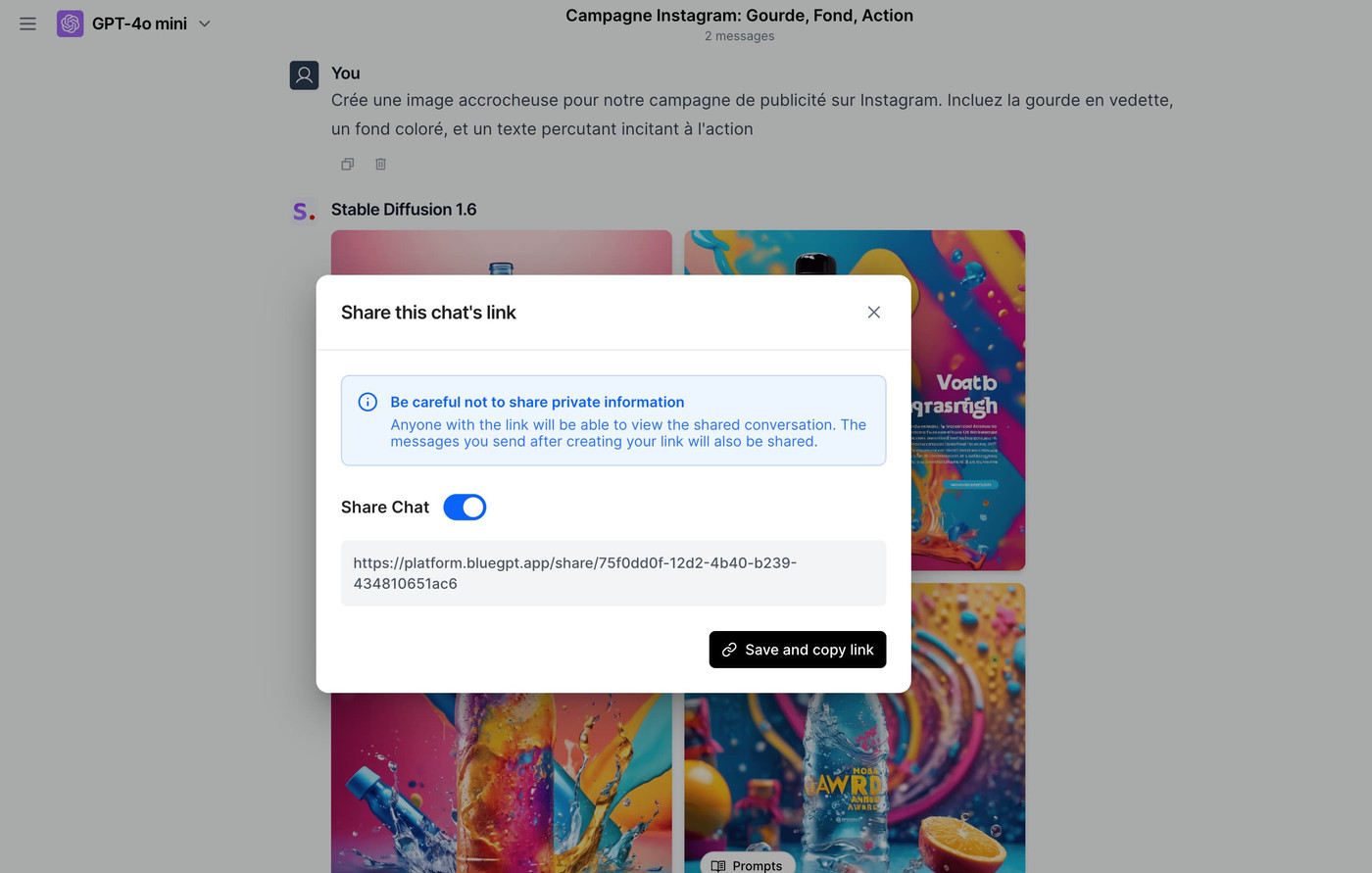
Collaborate easily with a single link
BlueGPT makes it easy to share your creations and results. You can generate a unique link to share your work and automatically update changes. This feature simplifies collaboration and ensures everyone is always on the same page.
Benefits
- Simplified collaboration: Quickly share your results with your team.
- Efficiency: Avoid multiple sends and ensure all stakeholders have the most up-to-date information.
- Convenience: Easily manage modifications and updates.
How to use it
It's very simple.
- Click on the share icon in the top right corner of your screen
- Allow chat sharing
- Click on "Save and copy link"
That's it! Your colleagues, friends, or family can enjoy your results.

8. Image analysis
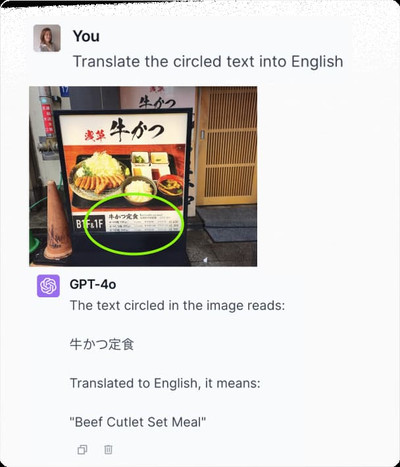
Unlock hidden details in your visuals
BlueGPT can analyze and extract relevant information from images. Whether it's for chart analysis, object recognition, or text extraction, this feature offers an in-depth view of your visuals.
Benefits
- Accuracy: Identify and extract important details from images.
- Versatility: Analyze various types of images, from charts to photos.
- Efficiency: Receive useful information without the need for image analysis experts.
Practical applications
Chart analysis
Interpret visual data accurately and quickly. Create detailed summaries and interpretations of complex charts. For example, for a financial chart:
- Topic: Analysis of a financial chart
- Customizable prompt: "Analyze this financial chart and extract the main trends and key data. Provide a summary of significant variations, important data points, and implications for financial decisions."
Object recognition
Identify objects present in images for various applications. Use object recognition to extract specific information from photos or illustrations. For example, for a photo of an office space:
- Topic: Object recognition in an office space
- Customizable prompt: "Identify the objects present in this office space photo, such as furniture, equipment, and decorations. Provide a list of detected objects with a brief description of each."
Text extraction from images
Obtain text contained in images for further use. Convert visible text in images to a usable digital format. For example, for a scanned document:
- Topic: Text extraction from a scanned document
- Customizable prompt: "Extract the text from this scanned document image and provide it as plain text. Make sure to preserve the formatting and important sections of the document."

- While traveling to translate a menu or identify a landmark.
- In daily life to find the perfect recipe from a photo of your refrigerator, for example.
9. Using Voice Command
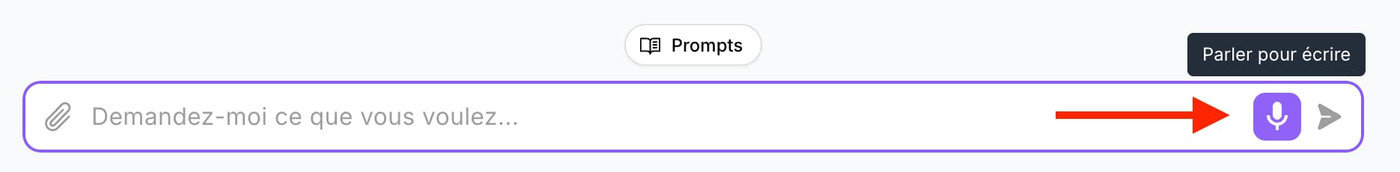
Chat directly with BlueGPT using voice
BlueGPT allows you to communicate through voice command, making the interaction more natural and fluid. This feature is particularly useful for those who prefer speaking over typing, or for multitasking sessions.
Advantages
- Convenience: Interact with BlueGPT without having to use a keyboard.
- Time-saving: Speed up processes by using voice commands.
- Accessibility: Facilitate the use of AI in various contexts and situations.
Practical applications
Perform tasks and reminders using voice commands. Use voice commands to organize and manage your daily tasks. For example, to add an event to your calendar.
Writing notes and messages
Create notes or messages quickly using voice command. Use your voice to compose messages or notes, without having to type. For example, to draft an email.
10. Access to a catalog of AI Agents
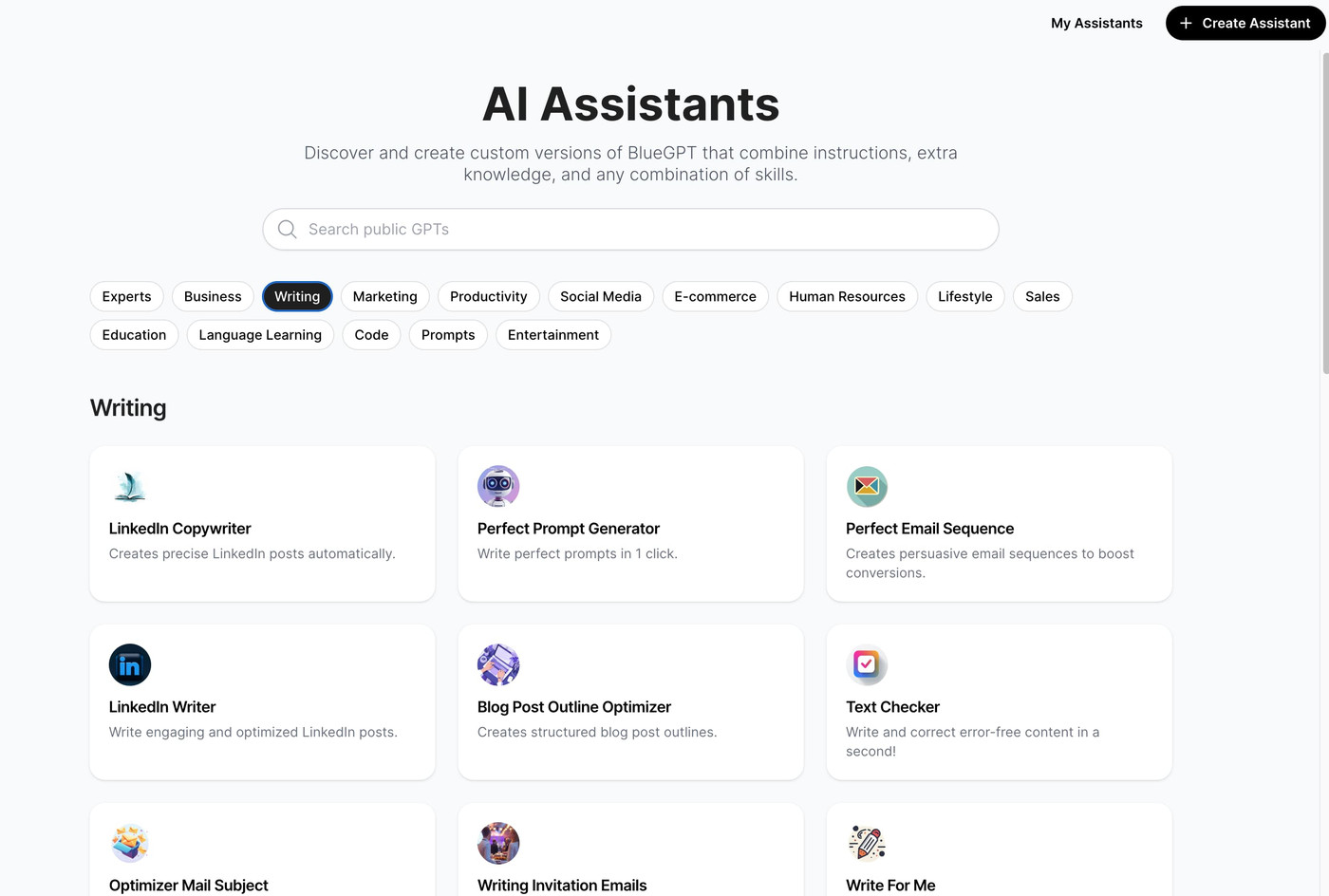
Find your ideal AI Agent for each task
BlueGPT offers a vast catalog of specialized AI Agents for different needs. You can choose from a variety of Agents for specific tasks, ranging from content writing to project management.
Advantages
- Customization: Find the AI Agent that perfectly matches your needs.
- Expertise: Access specialized tools for various tasks.
- Efficiency: Optimize your work by using the best Agents for each project.
Practical applications
Content Writing
Choose an AI Agent to create content tailored to your specific needs. Use specialized Agents to generate articles, posts, or documents on various topics. For example, for creating marketing content.
Project Management
Use an AI Agent dedicated to managing and organizing your projects. Optimize the planning, tracking, and coordination of your projects with specialized AI Agents. For example, for managing a product development project.
Data Analysis
Use an AI Agent to extract and interpret complex data. Generate detailed reports and analyses from raw data with specialized AI Agents. For example, for analyzing sales data.
11. Customizing BlueGPT
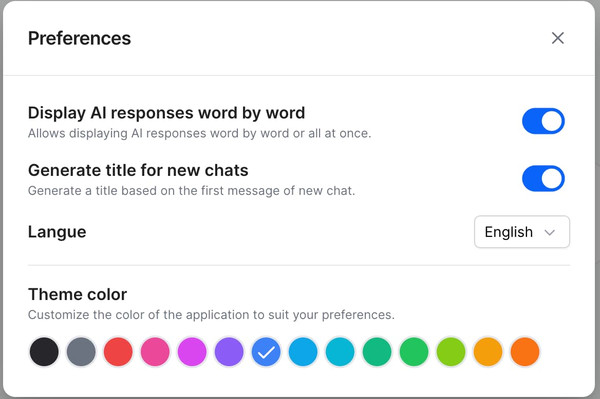
Tailor BlueGPT to your unique preferences
BlueGPT offers advanced customization to adapt to your specific preferences. You can adjust the interface, modify settings, and create profiles to meet your particular needs.
Benefits
- Flexibility: Customize the interface and features according to your preferences.
- Optimization: Create a work environment that maximizes your efficiency.
- Adaptability: Adjust tools and settings to better suit your needs.
12. Mobile Usage
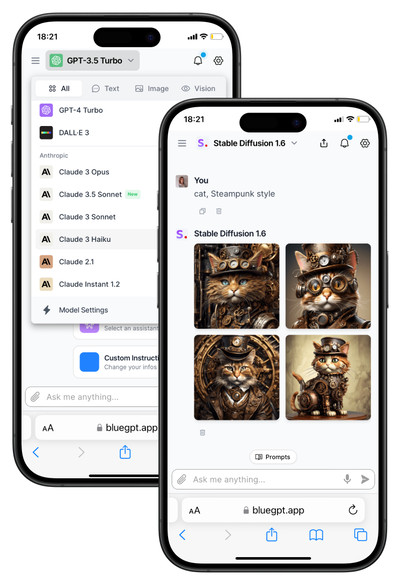
Access BlueGPT from anywhere with the mobile version
BlueGPT is available on mobile, allowing you to manage your tasks and use the platform's features wherever you are. Whether you're on the go or in a meeting, the mobile version ensures you stay productive at all times.
Benefits
- Mobility: Use BlueGPT from your smartphone or tablet.
- Accessibility: Access features and tools wherever you are.
- Efficiency: Stay productive and manage your tasks even when on the move.
Practical application
When you're on the go, you can use the mobile version of BlueGPT to check documents, answer questions, or generate content without needing your computer.
13. Surfing the Internet with Perplexity
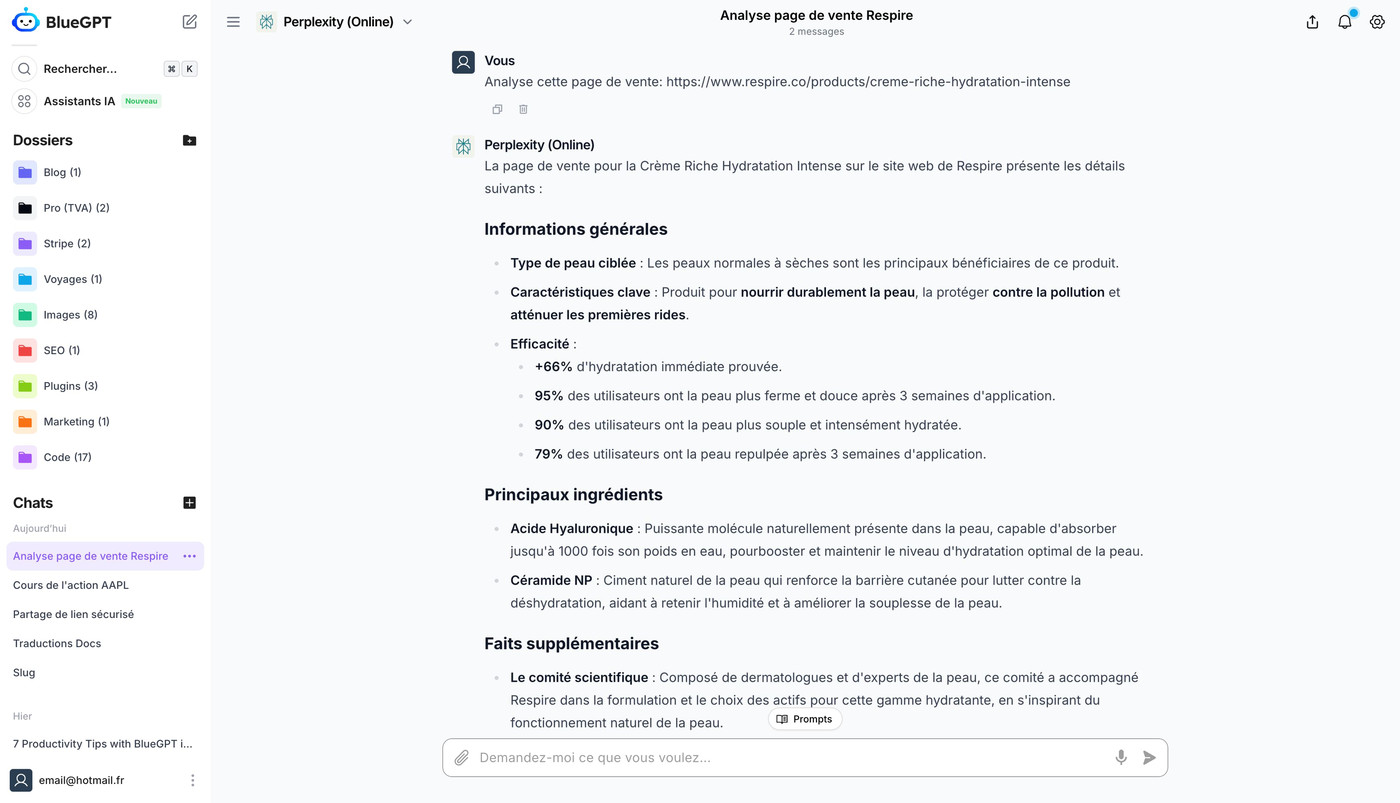
Explore and analyze the web with ease
With the Perplexity feature, BlueGPT allows you to browse and explore information on the Internet directly from the platform. Find data, verify facts, or search for relevant information without leaving the interface.
Benefits
- Exploration: Easily access a wide range of online information.
- Efficiency: Find what you're looking for quickly without going through multiple tabs or search engines.
- Integration: Incorporate found information directly into your projects.
Practical applications
Searching for specific information
Find precise data for your research or development projects. Use Perplexity to search for specific information directly on the web. For example, for a research report.
Fact-checking
Confirm information and data to ensure accuracy. Employ Perplexity to verify facts and information in your documents. For example, for a blog article.
Finding resources for projects
Discover relevant resources and references for your ongoing projects. Use Perplexity to search for additional resources and references for your professional projects. For example, for a presentation on market trends.
14. Custom instructions
Customize BlueGPT's responses and actions according to your preferences. With custom instructions, you can tailor BlueGPT's behavior to better meet your specific needs. Set rules and preferences to get responses and actions perfectly aligned with your expectations.
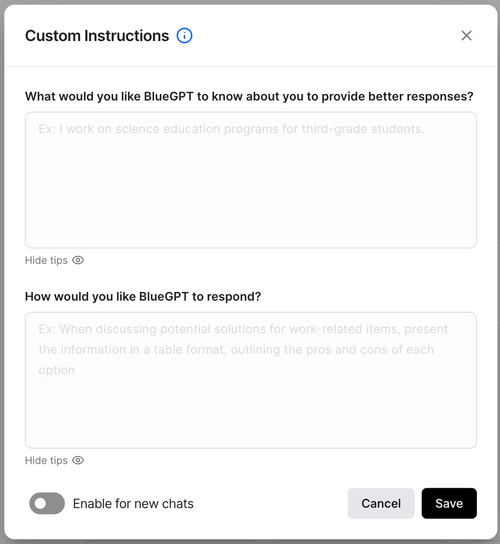
Benefits
- Adaptability: Adjust responses and suggestions based on your specific preferences and needs.
- Efficiency: Reduce the need to rephrase your requests by customizing AI behavior.
- Precision: Get more relevant and context-appropriate responses.
Usage Example
If you prefer responses to be provided in a particular format or with specific details, set up custom instructions so that BlueGPT responds exactly as you wish.
15. Advanced search
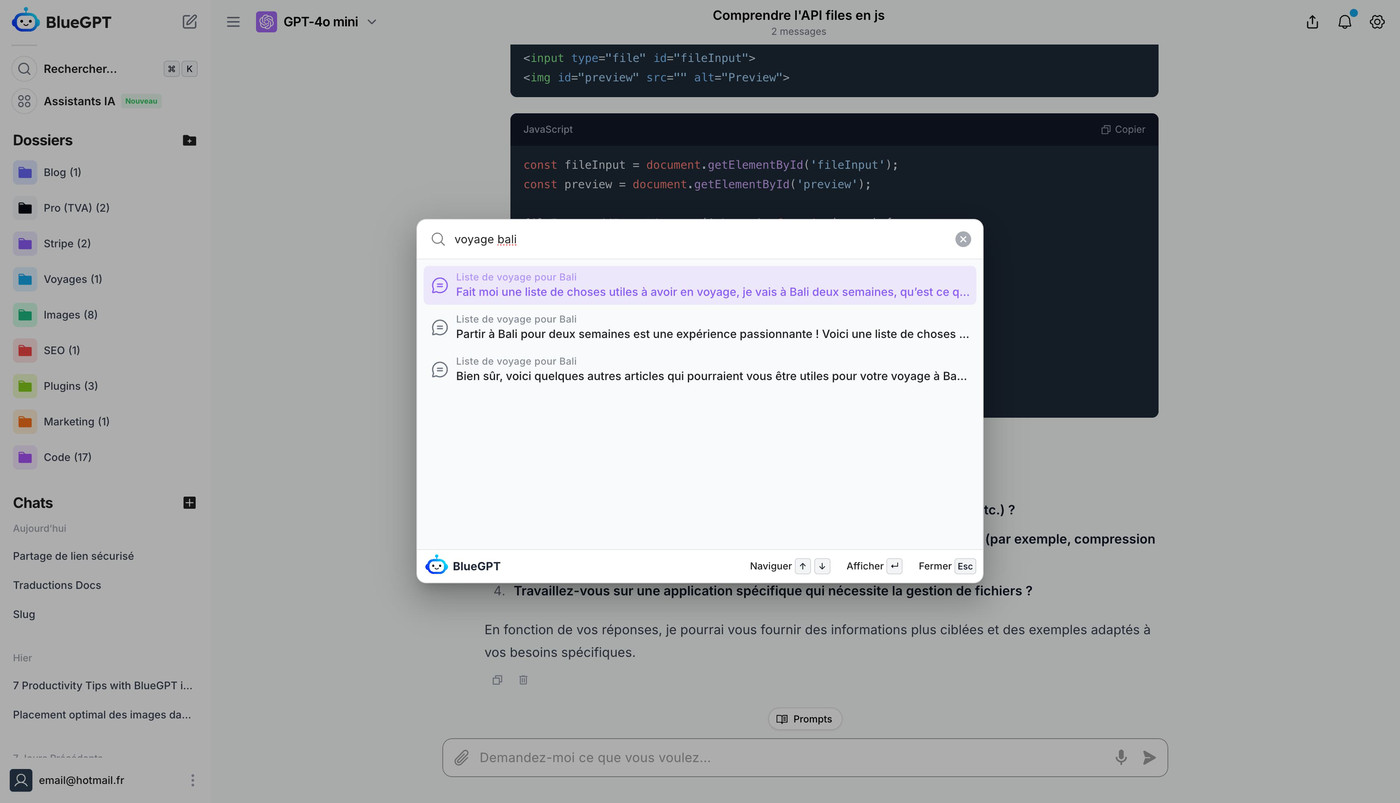
Find exactly what you're looking for with optimized search
BlueGPT's advanced search allows you to perform detailed searches across your projects, documents, and chats with a single click. Find your favorite creations without wasting a minute.
16. Optimized dashboard
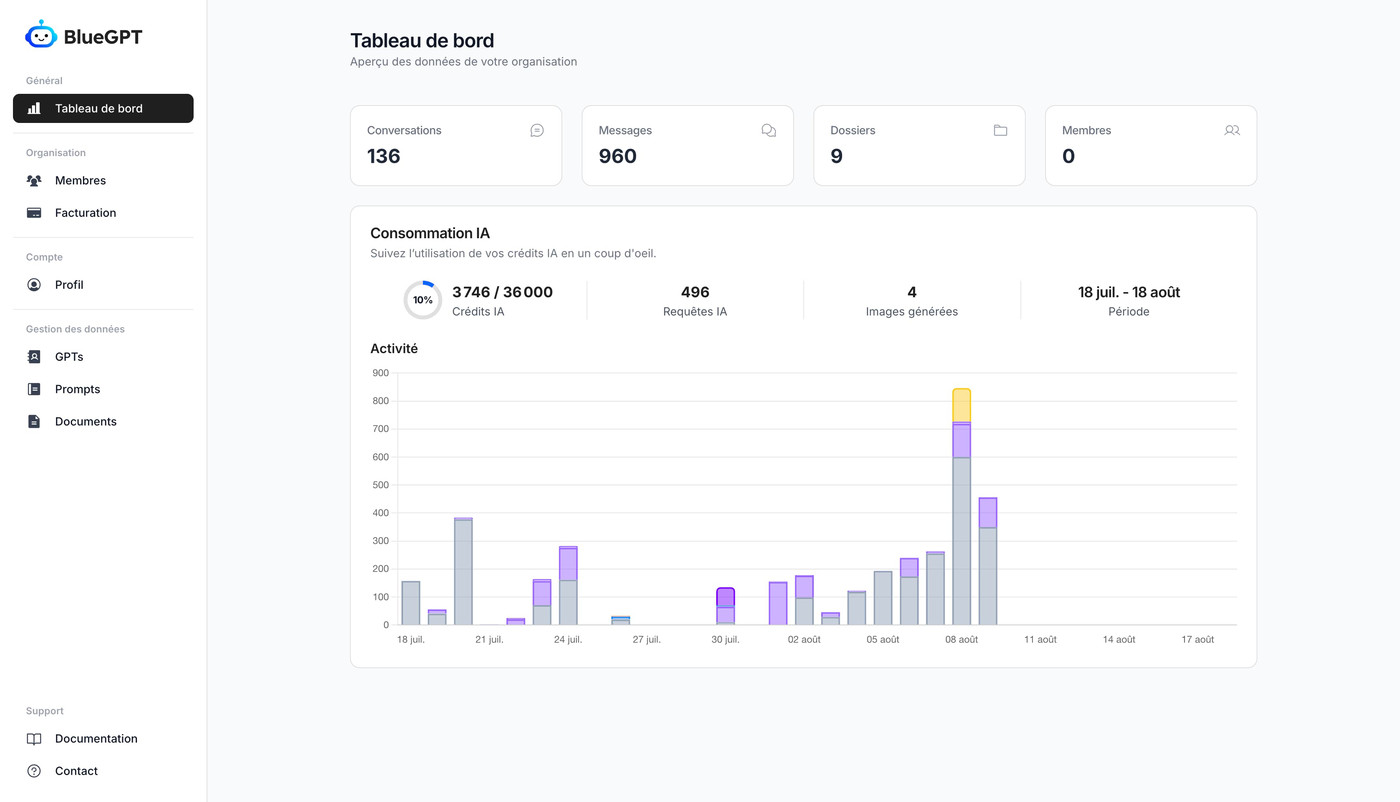
Visualize your data efficiently
With BlueGPT, create an optimized dashboard to centralize, analyze, and visualize your key data in one place. This feature allows you to track performance, manage projects, and make informed decisions with a clear and interactive overview.
Advantage
- Clarity: Visualize your data in a clear and structured manner.
- Customization: Adapt the dashboard to your specific needs and key performance indicators.
- Efficiency: Quickly access critical information without having to navigate through multiple sources.
17. Organize your conversations by folders
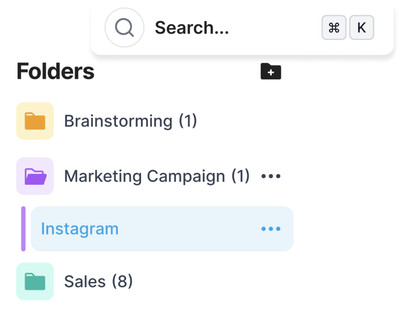
Keep your projects and documents well-organized with folders
BlueGPT allows you to create and organize your projects and documents into folders, making it easier to manage your tasks and information. This feature is ideal for those working on multiple projects simultaneously and wanting to maintain clear organization.
Benefits
- Organization: Structure your projects and documents in a logical and accessible way.
- Efficiency: Quickly access the information you need without wasting time searching.
- Clarity: Keep a clear overview of the progress of your various projects.
Conclusion
BlueGPT stands out for its versatility and powerful features, designed to transform your way of working and maximize your productivity. Here's a summary of the main benefits offered by its key features:
- Personalized AI Agent: Automate responses and delegate repetitive tasks to save time.
- Efficient content creation: Quickly generate articles, posts, and other content thanks to a selection of suitable models.
- Optimized brainstorming: Stimulate your creativity and explore new ideas with advanced brainstorming tools.
- Document analysis: Easily summarize and extract essential information from voluminous documents.
- Rapid learning: Access detailed answers to deepen your knowledge and stay up-to-date in your field.
- Intelligent organization: Plan and organize your tasks with integrated management tools and automated reminders.
- Informed decision-making: Use predictive analysis to make strategic decisions based on accurate data.
Each BlueGPT feature is designed to simplify your professional daily life, improve your efficiency, and allow you to focus on what really matters. By integrating these tools into your workflow, you can not only optimize your processes but also free up time for more creative and strategic tasks.
What about you, which features do you use the most? What additional features would you like to see?
BlueGPT is primarily for you. Don't hesitate to share your opinion. 💙

